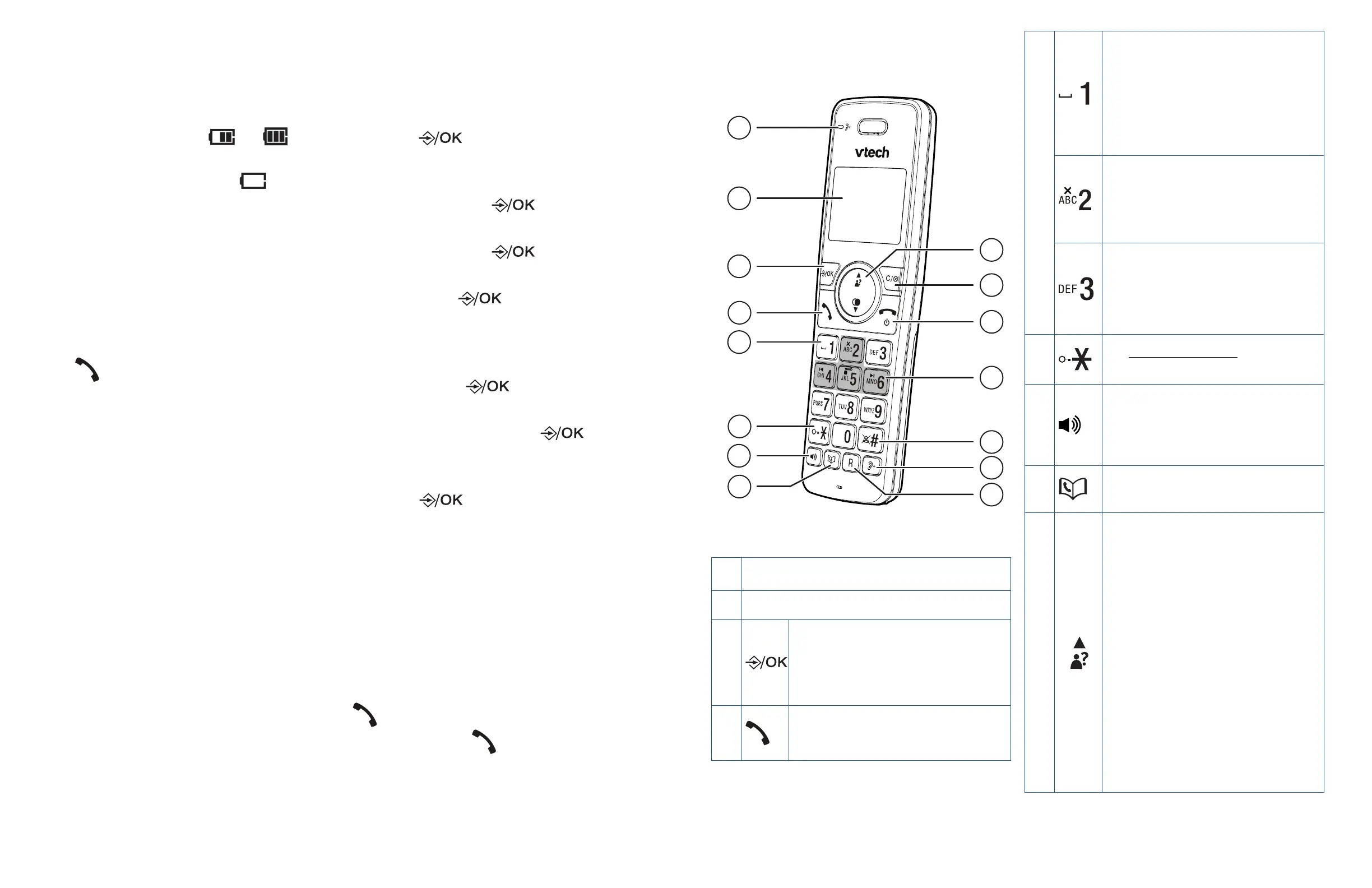16
17
Check the battery level
After you have installed the battery,
check the battery level on the handset
screen.
• If the battery icon is or , then
go to Set the date and time.
• If the screen is blank, or
flashes, then the battery needs
to be charged. Go to Charge the
battery before you do any setting or
operation.
Check for dial tone
Press . If you can hear a dial tone, the
installation is successful.
If you do not hear a dial tone
• Make sure the installation procedures
described above are properly done.
• It may be a wiring problem. If you
have changed your telephone
service to digital service from a cable
company or a VoIP service provider,
the telephone line may need to
be rewired to allow all existing
telephone jacks to work. Contact
your cable/VoIP service provider for
more information.
Set date and time
Set the date and time before using the
telephone system.
1. Press when the phone is not in
use.
2. Press ▼/▲ to choose HS SETTINGS,
and then press to select.
3. Press ▼/▲to scroll to DATE & TIME
and then press to select.
4. Press ▼/▲to scroll to SET TIME and
then press to select.
5. Use the dialing keys (0-9) to enter the
hour (HH) and minute (MM). Then,
press ▼ or ▲ to choose AM or PM.
Then, press .
6. Use the dialing keys (0-9) to enter the
year (YY). Then, press .
7. Use the dialing keys (0-9) to enter the
date (DD) and month (MM). Then,
press to save.
Operating range
When the handset is out of range, the
handset displays Out of range or no pwr
at base.
If there is a call while the handset is out of
range, it may not ring, or if it does ring, the
call may not connect well when you press
. Move closer to the telephone base,
and then press to answer the call. If
the handset moves out of range during
a telephone conversation, there may be
interference. To improve reception, move
closer to the telephone base.
Handset Overview
13
14
15
9
10
11
12
1
2
3
4
5
6
7
8
1
Volume booster indicator
2
LCD display
3
• Press to display the menu.
• Once in the menu, press
to select an item or save an
entry or setting.
4
• Press to make or answer a
call using the handset.
5
• Enter space character during
text editing.
• Direct memory key 1: when
the phone is not in use,
press to quick dial the stored
number.
• Direct memory key 2: when
the phone is not in use,
press to quick dial the stored
number.
• Direct memory key 3: when
the phone is not in use,
press to quick dial the stored
number.
6
• Press and hold to lock or
unlock the keypad.
7
• Press to turn on the handset
speakerphone, press again
to resume normal handset
use.
8
• Press to review the
phonebook.
9
• Press to review the call list
when the telephone is not in
use.
• Press to scroll up while in
a menu or reviewing the
phonebook, call list, or redial
list.
• Press to increase the
listening volume when on a
call, or increase the message
playback volume.
• While entering names or
numbers, press to move the
cursor to the left.