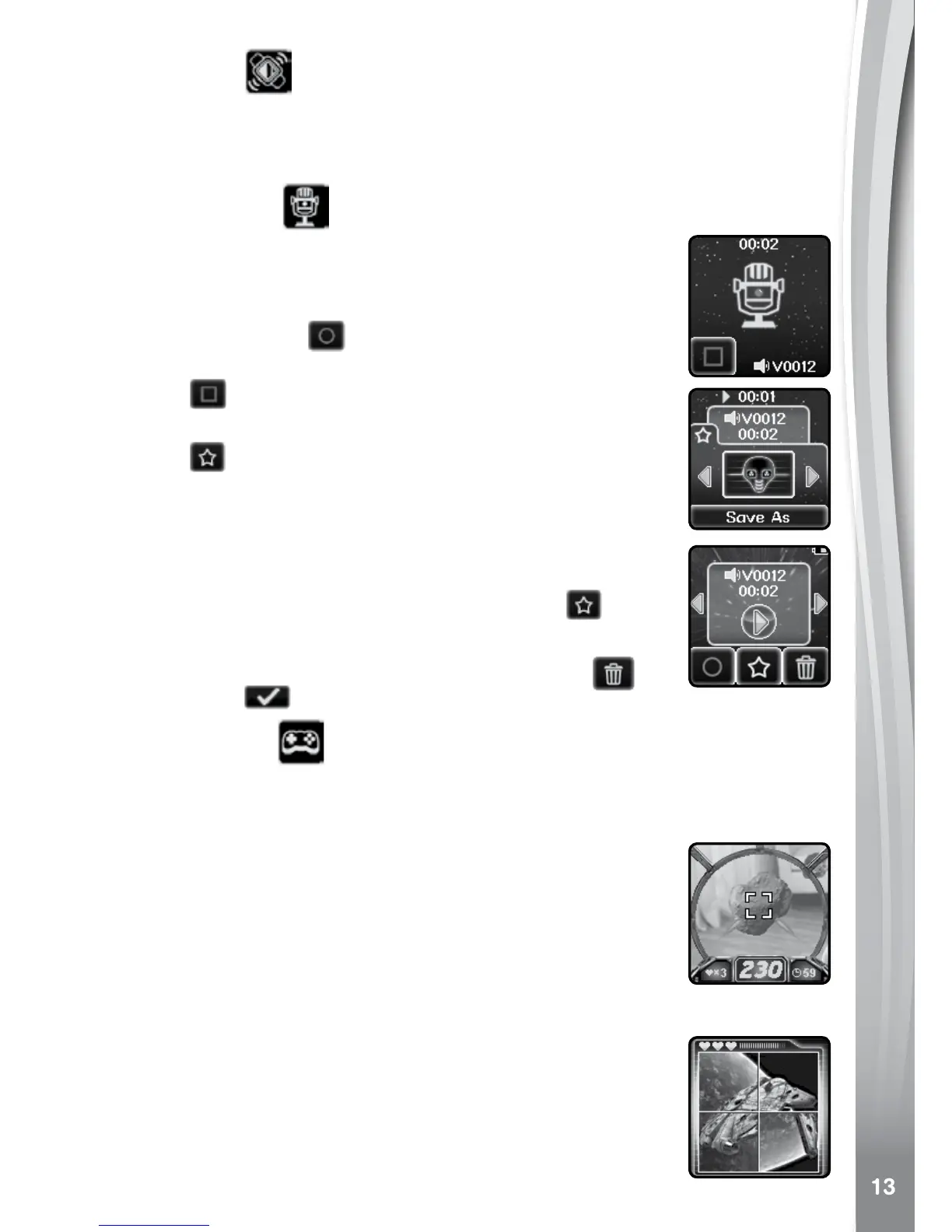. Motion SFX
The Motion SFX feature lets you play STAR WARS
TM
sounds, including
two Lightsabers! Swipe the screen to select a sound eect and then
quickly move the smartwatch to activate the sounds.
. Voice Recorder
The Voice Recorder allows you to record your own voice
and apply fun voice-changing eects to the recorded
voice.
Tap the Record icon
to start recording your voice.
You can record for up to 60 seconds per file. Tap the
stop icon to stop.
Swipe the screen to view the previous or next file. Tap the
Star icon
to display the Voice Eects screen.
There are 5 built-in voice eects. On the Voice Eects
screen, tap the left or right arrow to preview the
dierent voice eects. Tap the Save As icon to save a
copy of the voice with the selected voice eect added. To
exit the Voice Eects screen, tap the Star icon
again
or press the Home Button.
To delete the voice, tap the on-screen Trash icon
to
delete and tap to confirm.
. Mini Activities
There are 3 built-in mini activities in the smartwatch.
Asteroid Battle
The Millennium Falcon is flying to D’Qar but stumbles
into an asteroid field. Use the gun turret to clear the
way.
Move the watch to aim at the asteroids and touch the
screen to shoot. You may need to hit an asteroid more
than once to shatter it. Destroy as many asteroids as
possible within the time limit.
Rotation Puzzle
All of the STAR WARS
TM
memories stored in BB-8 have
been mixed up. Help BB-8 re-arrange the pieces to
restore his database.
