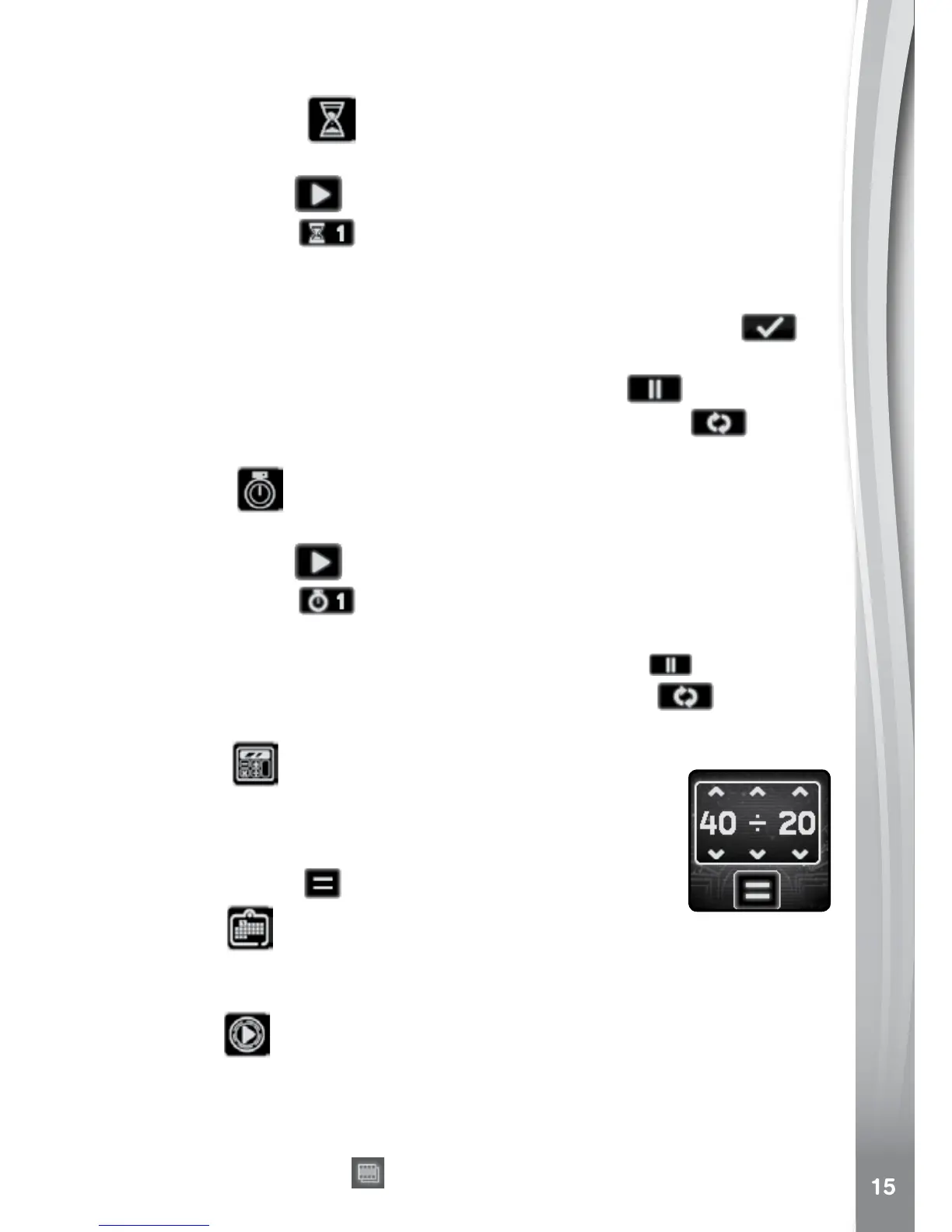Note: If the battery level is too low, please recharge the watch. Once
recharged, the alarm will need to be set again.
. Countdown Timer
Tap this icon to set a countdown timer.
• TapthePlayicon
to start the timer immediately.
• TaptheStyleicon
or swipe the screen left or right to change the
timer style. There are five dierent timers for you to try out.
• Tap the time to enter the Timer settings. Swipe up or down on the
minutes and seconds to change the time. Once set, tap
to
confirm.
• While the timer is running, tap the Pause icon
to pause the
countdown. Tap it again to resume. Tap the Reset icon to stop
the countdown and reset the timer.
. Stopwatch
This activity functions like a traditional stopwatch.
• TapthePlayicon
to start the stopwatch.
• TaptheStyleicon
or swipe the screen left or right to change the
stopwatch style. There are five fun stopwatch styles to select!
• Whilethestopwatchisrunning,tapthePauseicon
to pause the
stopwatch. Tap it again to resume. Tap the Reset icon to stop the
stopwatch and reset the stopwatch to zero.
. Calculator
This basic calculator helps you to work out addition,
subtraction, multiplication and division expressions. Tap
the arrow buttons to choose your calculation, then tap
the Equals Sign icon
to get the result.
. Calendar
Explore the calendar by swiping the screen left or right to see the previous
or next month. Or swipe up or down to see the previous or next year.
. Playback
Here you can browse your photos or play recorded videos.
• The latestle will be shown rst. Tap the arrow icons or swipe the
screen to see the previous or next file.
• TaptheSlideshowicon
to view the photos in a slideshow.