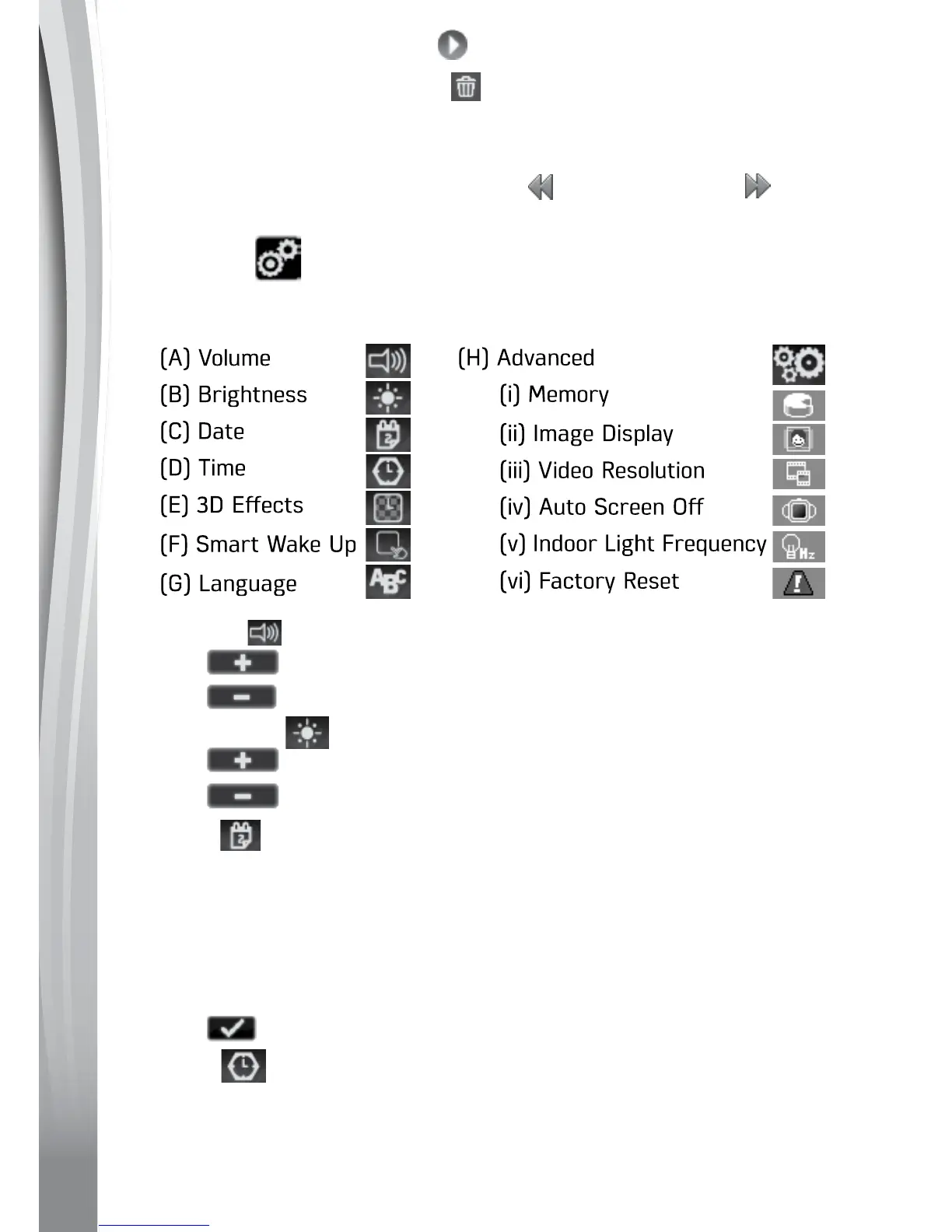16
• Taptheon-screenPlayicon
to play the video.
• Taptheon-screenTrashicon
to display the delete menu.
Note: To delete all photos and videos, press the down arrow while in the
Delete menu. Then tap the checkmark to delete or the X to cancel.
While playing a video, tap the Rewind
or Fast Forward icons to
toggle the rewind/fast forward speed.
. Settings
In Settings, swipe left or right on the screen to scroll through the dierent
setting options. The following have options for adjustment:
(A) Volume
•Tap to increase the volume.
•Tap
to decrease the volume.
(B) Brightness
•Tap to increase the LCD brightness.
•Tap
to decrease the LCD brightness.
(C) Date
•TaptheSeticontoentertheDateSetupscreen.
•OntheDateSetupscreen,swipeupordownontheday,monthand
year to scroll through the options.
•TaptheDateFormaticontochangethedateformat(DD/MM/YYYY
or MM/DD/YYYY).
•Tap
to save.
(D) Time
•TaptheSeticontoentertheTimeSetupscreen.
•OntheTimeSetupscreen,swipeupordownontheminutes,hours
or AM/PM (if using the 12-hour clock) to scroll through the options.
