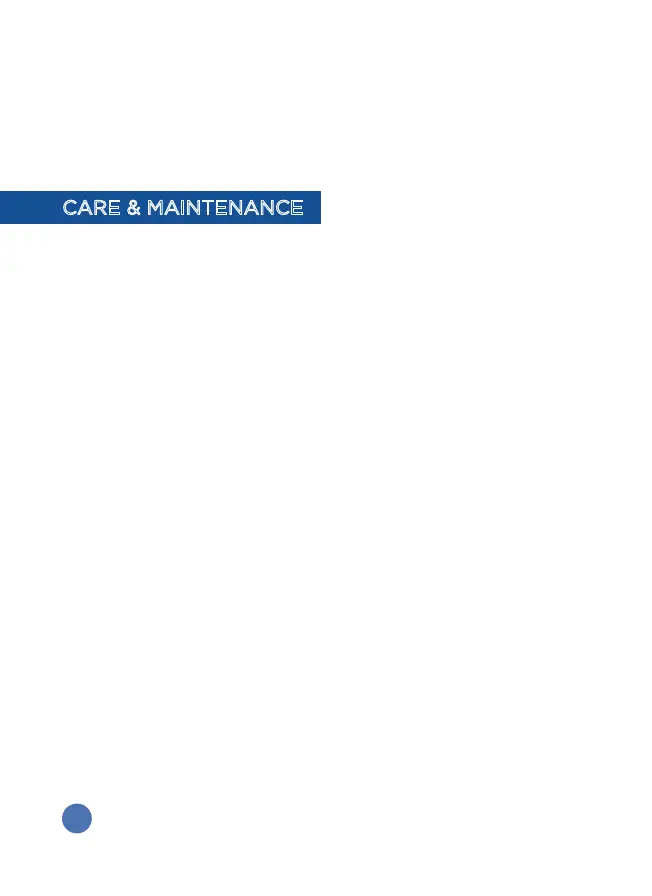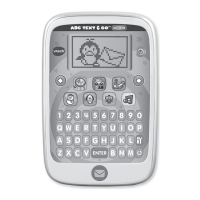18
If for some reason the unit stops working or malfunctions, please
follow these steps:
1. Turn the unit Off.
2. Interrupt the power supply by removing the batteries.
3. Let the unit stand for a few minutes, then replace the batteries.
4. Turn the unit On. The unit should now be ready to use again.
5. If the unit still does not work, replace with a new set of batteries.
CARE & MAINTENANCE
1. Please store and use in dry areas.
2. Keep the unit clean by wiping it with a slightly damp cloth.
3. Keep the unit out of direct sunlight and away from any direct heat
sources.
4. Remove the batteries if the unit will not be in use for an extended period
of time.
5. Do not drop the unit on hard surfaces and do not expose the unit to
moisture or water.
6. Store the activity cards flat inside the desk when not in use. Do not bend
or fold the activity cards.
7. Keep the activity cards clean by wiping them with a slightly damp cloth.
8. Do not use any pencils, pens, markers or other pointed object directly on
the Touch Panel or Activity Pages to prevent damage.
9. Avoid drawing on the Touch Panel or the Activity Pages directly. Use
washable, non-permanent markers or crayons on drawing paper (not
included) during the Picture Tracing activity to prevent the Touch Panel
or the Activity Pages from permanent staining.
10. Do not try to insert anything other than the activity card into the Activity
Card Slot. To avoid any interference, please keep the slot area clean and
free from debris.
11. Please wipe away any dust or chalk residue from the activity card before
inserting it into the Activity Card Slot.
12. Do not try to insert anything other than a Projection Reel into the
Projector Reel Slot.
13. Keep the Projection Reel film clean and do not damage the film with
sharp objects.
14. If the Projection Reel film is dirty or dusty, use a lens cloth dampened
with alcohol to gently wipe away the dirt and dust from the film. Do not
wipe the film with water or other cleaning agents, that can scratch the
film.
