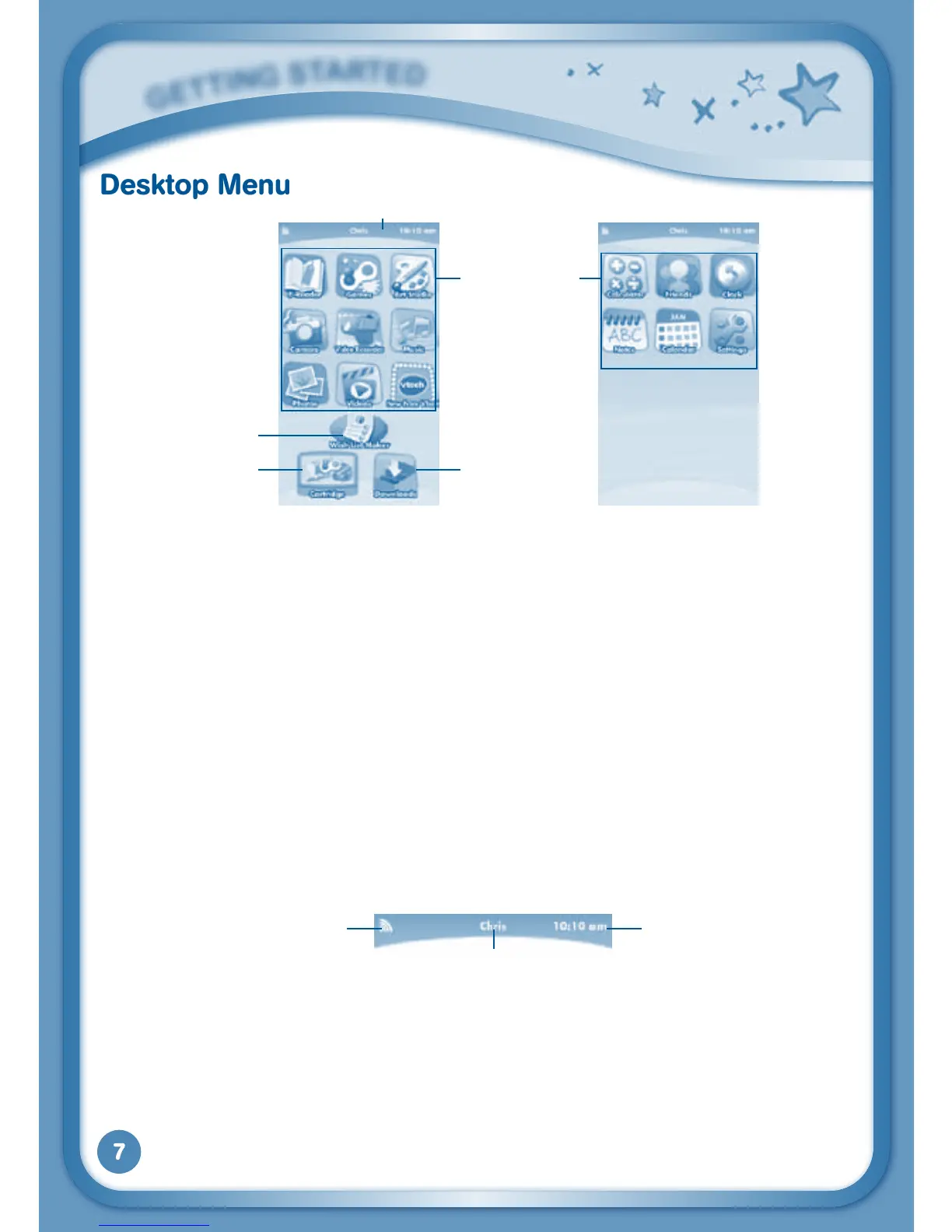7
Desktop Menu
Status Bar: View the Wi-Fi status, profile name and current time.
Built-in Apps: Touch an app icon to play.
Wish List Maker: Touch the Wish List Maker icon to make a wish list of
games, e-books, music, videos, and apps. A Wi-Fi access point and internet
connectionisrequired.SeetheWish List Maker section on page 22 for
more details.
Cartridge Icon: If an InnoTab
®
cartridge (sold separately) is inserted, touch
the cartridge icon to play.
Downloads: Touch the Downloads icon to download, view, play, or manage
any download content.
Status Bar
Wi-Fi Status - This shows the current Wi-Fi status. Please refer to the
below chart.
G
E
T
T
i
N
G
S
T
a
r
T
E
d
Wi-Fi Status Time
Name
Wish List Maker
Built-in Apps
Status Bar
Cartridge Icon
Downloads
Desktop Desktop
