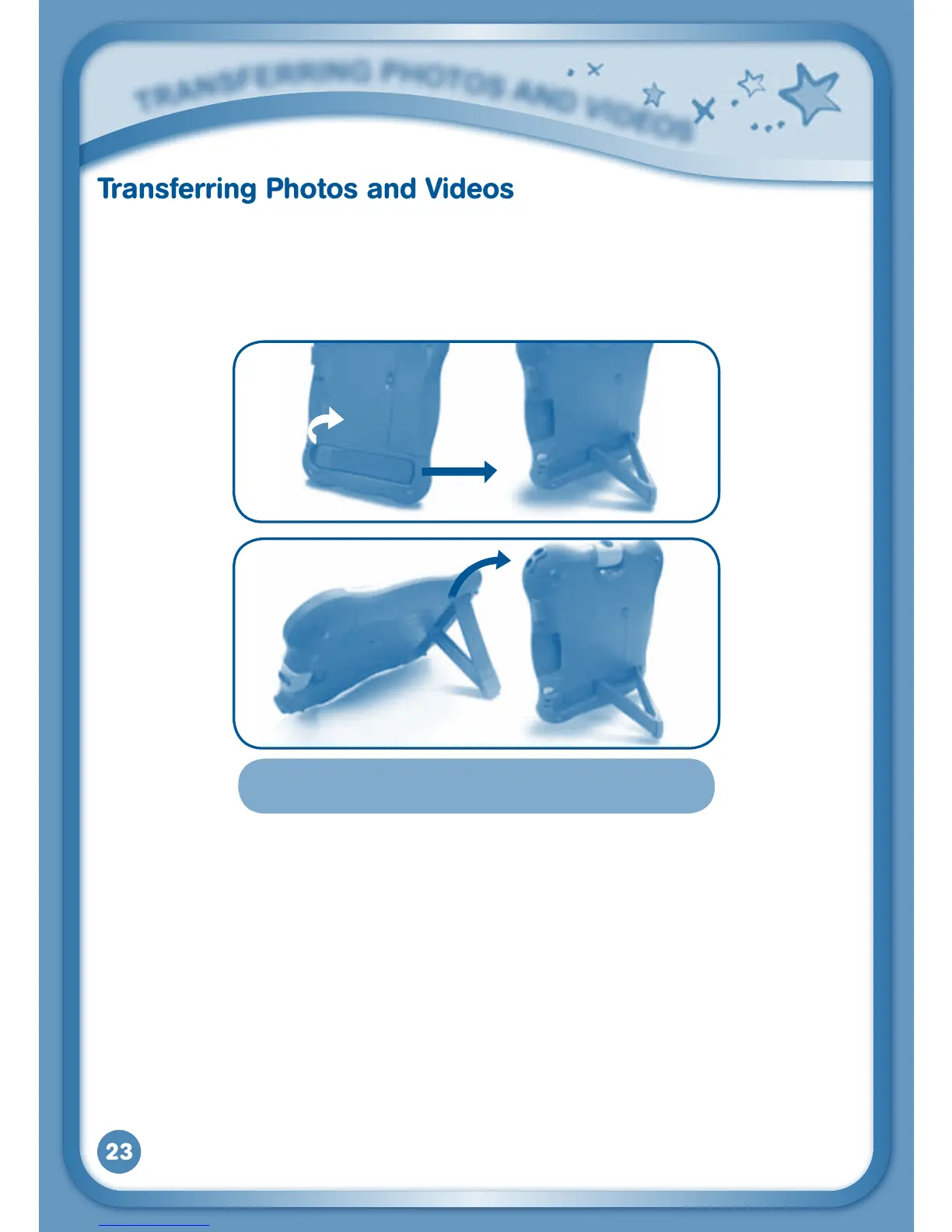23
Transferring Photos and Videos
Slide out the stand until it clicks into place. Then use it to set up your InnoTab
®
2S as a photo frame or for video watching.
You can use the stand to set up the InnoTab
®
2S in either portrait or
landscape orientation.
Any photos or videos captured by a VTech
®
Kidizoom
®
Camera
TM
and saved
on an SD memory card can be viewed without conversion on InnoTab
®
2S.
Insert the SD memory card that contains the photos/videos directly into
the InnoTab
®
2S.Oryoumaytransferphotos/videosfromyourcomputerto
your InnoTab
®
2S using Learning Lodge Navigator
®
. See the Photos section
above for more details.
T
r
a
N
S
F
E
r
r
i
N
G
P
H
O
T
O
S
a
N
d
V
i
d
E
O
S
Note:Foryoursafety,pleasedoNOTplaceyour
fingers into the sliding hinge mechanism.
