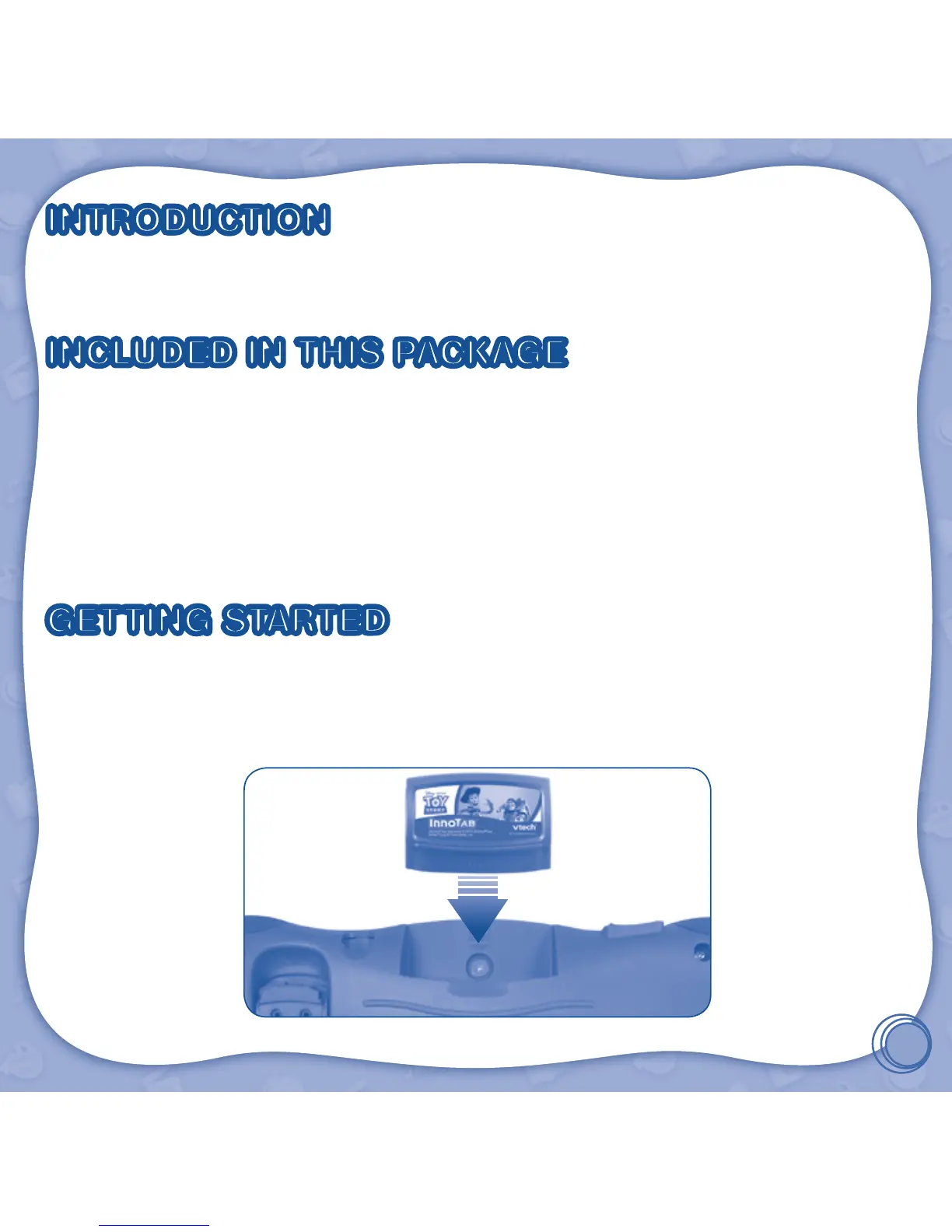2
INTRODUCTION
Join Woody, Buzz, and the rest of the toys as they escape Sunnyside Daycare. Then, record a video of Spanish
Buzz’s dance moves or create your own video game with Woody!
INCLUDED IN THIS PACKAGE
1 InnoTab
®
cartridge – Disney/Pixar
Toy Story
1 InnoTab
®
cartridge user’s manual
WARNING: All packing materials, such as tape, plastic sheets, packaging locks, wire ties, and tags are not
part of this toy, and should be discarded for your child’s safety.
ATTENTION : Pour la sécurité de votre enfant, débarrassez-vous de tous les produits d’emballage tells que
rubans adhesives, feuilles de plastique, attaches et etiquettes, lls ne font pas partied u jouet.
Note: Please keep the user’s manual as it contains important information.
GETTING STARTED
STEP 1: Insert the InnoTab
®
Cartridge
Make sure the unit is turned off. Insert the InnoTab
®
cartridge rmly down into the cartridge slot located on the
back of the unit and push until it clicks into place as shown in the below image.
