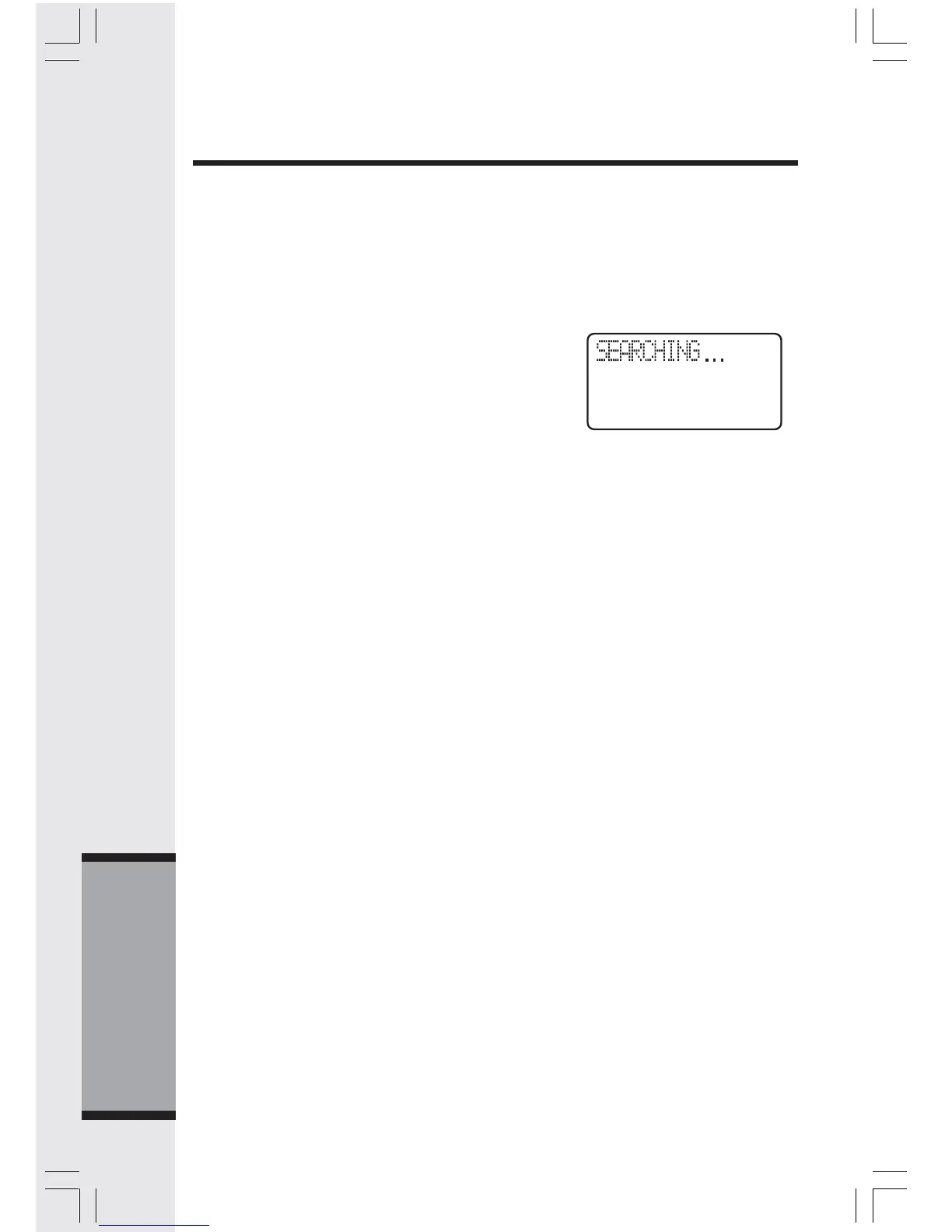34
Additional Information
In Case Of Difficulty
You Hear Noise In The Handset, And None Of The Keys Or Buttons Work
• Make sure the power cord is plugged in.
Common Cure For Electronic Equipment
If the unit does not seem to be responding normally, then try to put the
Handset in the cradle. If it does not seem to re-
spond, do the following (in the order listed):
1. Disconnect the power to the Base.
2. Disconnect the Handset battery.
3. Wait a few minutes.
4. Connect power to the Base.
5. Re-install the battery.
6. Watch for Handset to display: VTECH or your
own handset name.
