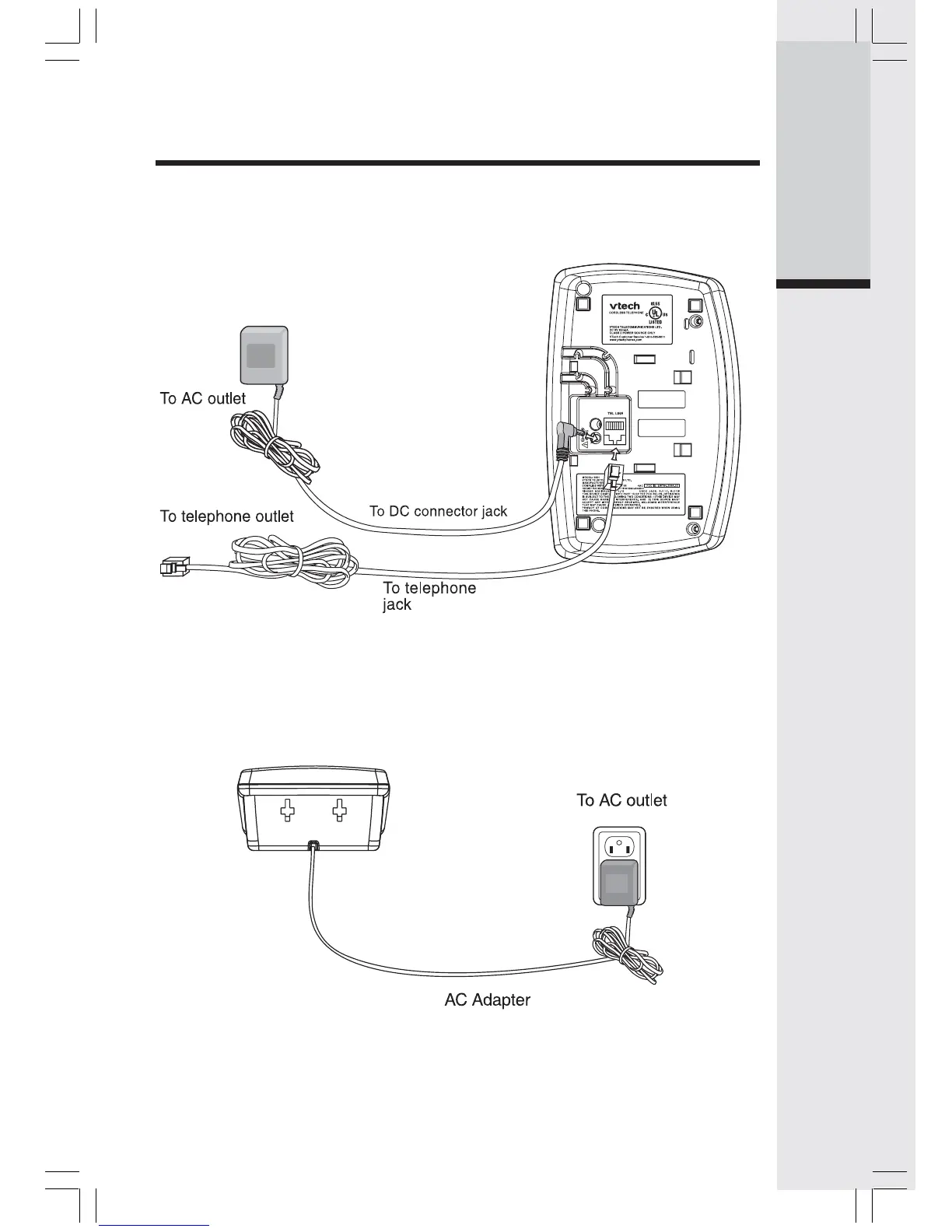7
Connecting Power to Base Unit/Handset Charger
1. Plug the AC power adapter into an electrical outlet, and the DC connector
into the bottom of the Base Unit.
2. Choose the location for your Handset Charger, and plug its power supply
into an electrical outlet.
Getting Started
Setup
