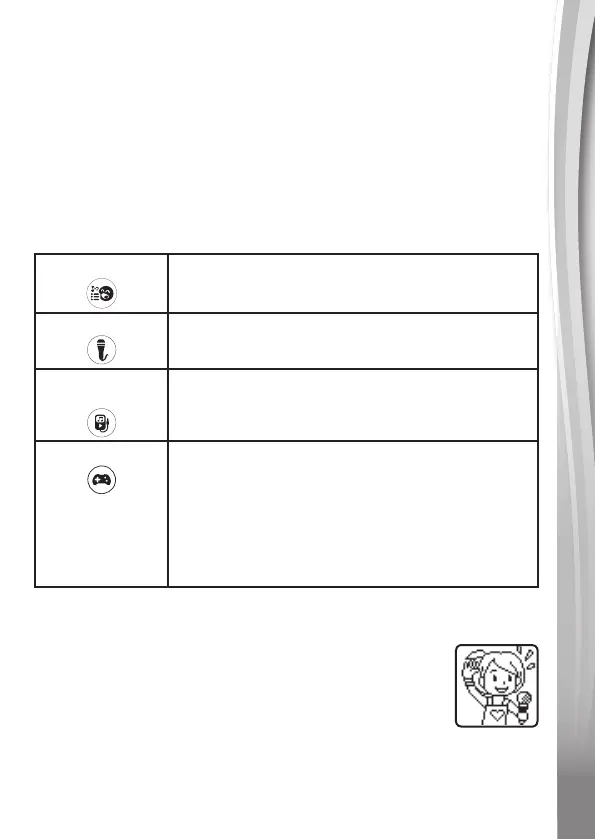12
displayed and the unit will automatically shut off. Please replace the
batteries with a full set of new batteries before further use.
If the product is frequently used, then the batteries will drain at a faster
rate. We recommend using a power adaptor (sold separately) if this
product is to be used frequently.
AUTO POWER OFF
To preserve battery life, Kidi Super Star
®
Light Show will automatically
power off if there is no operation for a period of time.
ACTIVITIES
Singing Fun
Sing along to the 8 built-in songs!
Free Play
Show your creativity! It's just you and the
microphone in Free Play mode!
External Music
Connection
Plug in an external music player (not included) via
the provided 3.5mm jack audio cable to listen and
sing along to your own music!
Games & Tools
• Music Pop
• Funky Monkey
• Balloon Tunes
• Beat Boxer
• Note Catcher
• Tongue Twisters
1. SINGING FUN
Press the Singing Fun button to learn and sing along to
the 8 built-in songs. Turn the selection dial to choose a
song and press the OK button to begin. When you are
ready, press the Music Magic button to remove the main
vocal track from the built-in songs and sing by yourself
like a Super Star!
NOTE: For the lyrics of the 8 built-in sing-along songs, please refer to
the APPENDIX.