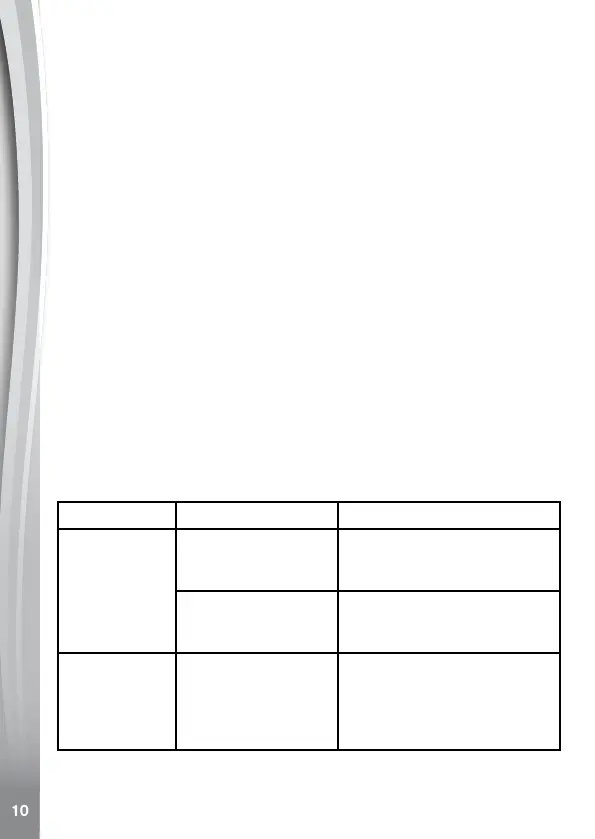5.2 Auto-off Timer of the External Music Connection
Here you can change the Auto-off Time of the External Music
Connection. To do this, use the selection buttons to choose your
desired auto off time and then press the OK button to save.
5.3 Contrast
Press the selection buttons to set the contrast. Press the OK button
to save.
CARE & MAINTENANCE
1. Keep the unit clean by wiping it with a slightly damp cloth.
2. Handle the unit carefully.
3. Keep the unit away from dusty or dirty areas.
4. Keep the unit away from moisture or extreme temperatures.
5. Do not disassemble the unit. If a problem occurs, remove the
existing batteries and replace them with a brand new set of batteries
to reset the device.
6. Do not drop the unit on a hard surface and do not expose it to or
immerse it in water.
TROUBLESHOOTING
Check this section if you experience difculty operating Kidi Super
Star
®
Move.
Problem Possible cause Solution
Kidi Super
Star
®
Move
has stopped
working or
does not turn
on
Incorrect battery
polarities
Ensure that the batteries are
installed using the correct
polarity
Depleted batteries
Replace the existing
batteries with a brand new
set of batteries
Microphone
output cannot
be heard
or not loud
enough*
The master volume
is low
Turn up the volume on
the unit using the Volume
Control Switch
