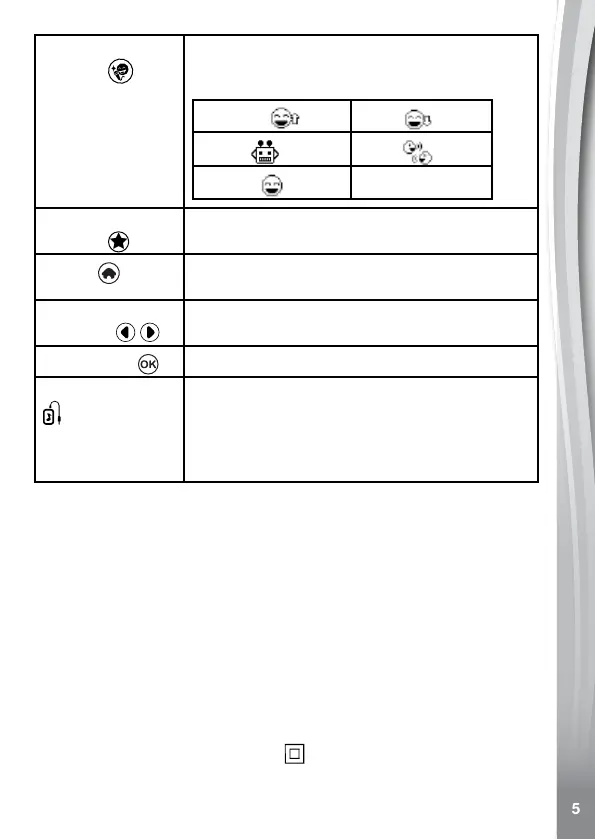Microphone
Effects
Press this button to switch between
different microphone effects when using the
microphone:
Squeaky
Deep
Robot
Echo
Normal
Instant Sound
Effects
Press this button to add an applause and
clapping sound effect over your performance:
Home
Press this button to enter the home menu for
different activities.
Selection
Buttons
Press these buttons to make a selection.
OK Button
Press this button to conrm your selection.
Audio-in Jack
Used to plug in an external music player (not
included) using the supplied 3.5mm jack audio
cable.
NOTE: Please ensure a rm connection on
both ends of the audio cable.
INCLUDED IN THIS PACKAGE
• 1 VTech
®
Kidi Super Star
®
Move
• 1 3.5mm jack audio cable
• 1 parent’s guide
• 2 AA batteries for demo purposes only
WARNING: All packing materials such as tape, plastic sheets,
packaging locks, removable tags, cable ties and
packaging screws are not part of this toy, and should
be discarded for your child’s safety.
Note: Please keep this parent's guide as it contains important
information.
This product is only to be connected to equipment of Class II (marked
on the marking plate with a symbol
).