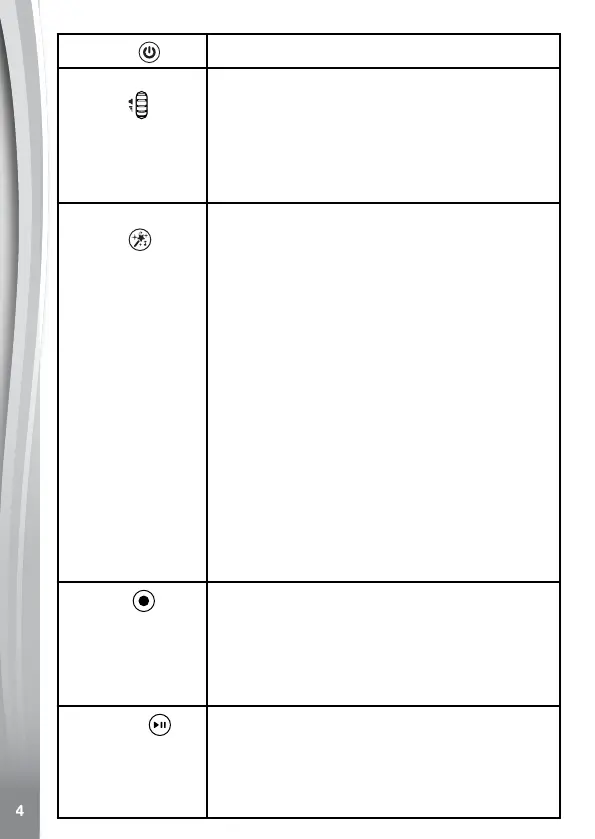ON/OFF
Press this button to turn the unit ON/OFF.
Volume Control
Switch
This controls the volume of the whole unit, turn
this switch to adjust the whole unit’s volume at
any time.
NOTE: In accordance with EU Law, Kidi
Super Star
®
Move complies with the maximum
volume output standards set to protect your
child's hearing.
Music Magic
Button
Music Magic mode works in Singing Fun
mode and External Music Connection mode. It
reduces or removes the main vocal track from
most songs. This allows you to perform like a
Super Star and sing along to the music as the
lead. Press the Music Magic button to toggle
between Music Magic mode and Normal mode.
Music Magic mode:
Reduce or remove the main vocal track from
songs*.
Normal mode:
Normal music playback, without reduced or
removed vocals.
*NOTE: The Music Magic feature may not
work for all songs. Its effectiveness varies from
song to song. For best results, stereo songs
are recommended, but we cannot guarantee
Music Magic will work for every song. It is not
recommended to use Music Magic for mono
songs or live concert performances, etc.
Record
Press this button to start or stop Recording.
NOTE: Kidi Super Star
®
Move records up to a
maximum of 2 minutes.
When recording, please do not remove the
batteries, otherwise the recording will be
erased.
Playback
Press this button to play or pause your
recording. Kidi Super Star
®
Move will also exit
the previous mode after this button is pressed.
To return to the previous mode, press the
Home button and select your desired mode
again.