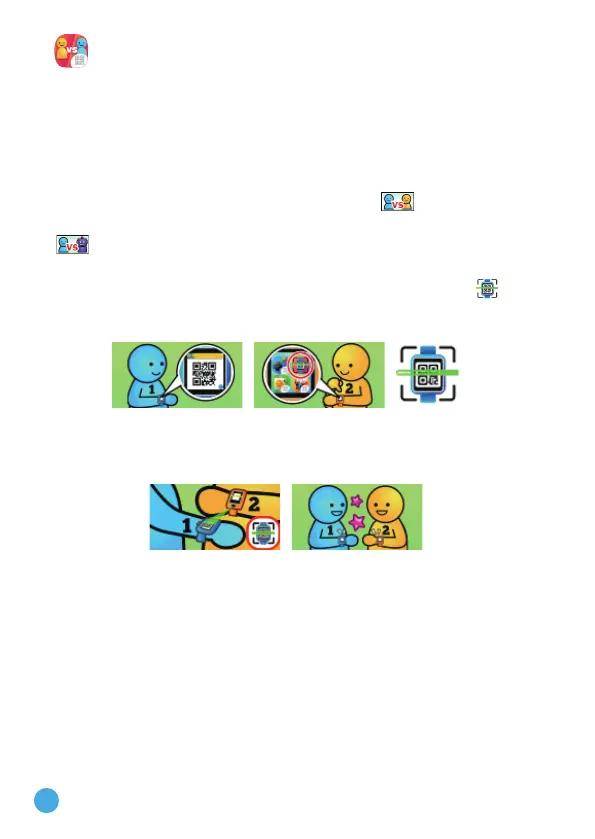18
9. Connection Games
You can connect your DX3 watch with your friend’s DX3 watch to play
games. There are three connection games:
• Tic-Tac-Toe
• Treasure Hunt
• Find the Diamonds
Choose a game, then tap the Play a Friend icon
to connect to another
DX3. (If you'd prefer to play against the computer, tap the Play the DX3
icon to play against the DX3.)
Tapping the Play a Friend icon will cause a pairing code to appear on
your DX3. Next, ask your friend to open the Magic Scan app
on their
DX3 watch to scan the code. (Refer to the Magic Scan section for more
detailed instructions.)
Be sure to hold your watch still as your friend scans the code on your
watch by lining up the code with the target on their screen. The watches
should be about five to six inches (14–15 cm) apart.
You'll hear a sound to let you know the watches are paired, and then the
game will begin. As you and your friend play, keep the watches within
approximately three feet (one meter) of each other.
Note:
Play in a quiet room for better connection between the connected DX3
watches. Avoid having more than one pair of DX3 watches playing
connection games at the same place. The connection signal will be
unstable and may cause the connection to be lost.
