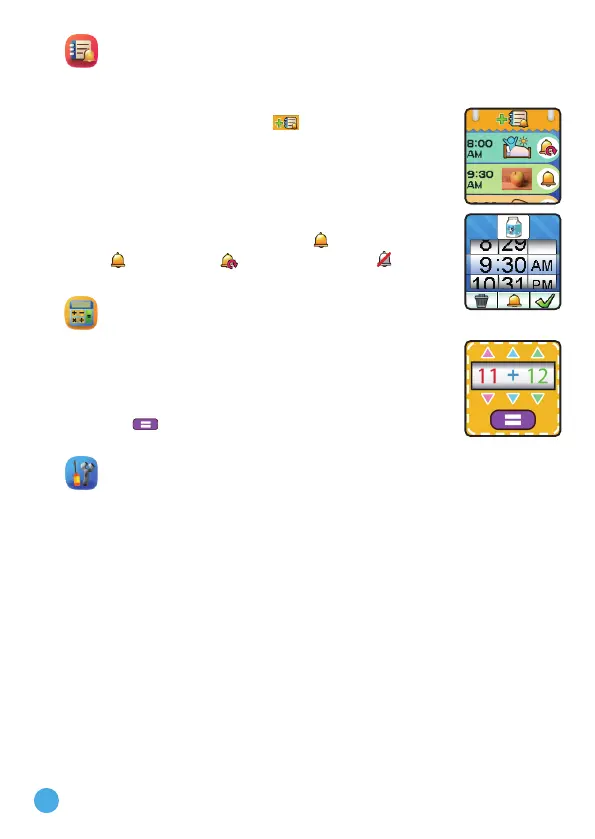26
18. Daily Reminders
With Daily Reminders, you can set your DX3 to help remind you of
daily activities.
Tap the Add Reminder icon
on top of the list to
create a new reminder. You can select an event icon or
use your own photo as the event icon. Then swipe up
or down on the hour and minute to set the event time.
Tap the check mark icon when you are done.
The reminders are listed by time from morning to
evening. Tap a Reminder Bell icon
to select remind
once , every day , or to turn it off . Tap a
Reminder icon to edit it or delete it from your list.
19. Simple Calculator
This simple calculator helps you to work out addition,
subtraction, multiplication and division problems for
any pair of two-digit numbers. Tap the arrow buttons to
set the value and arithmetic operator. Tap the Equals
sign icon
to get the result. Swipe the screen left or
right to change the look of the calculator.
20. Settings
Swipe left or right to scroll through the options:
A. Volume
• Tap the Up or Down icons to set the system volume.
B. Brightness
• Tap the Up or Down icons to set the screen's brightness.
C. Date
• Tap the Set icon to display the Date Setting Screen.
• Swipe up or down on the month, day and year to set the date.
• Tap the Date Format icon to change the date format (DD/MM/
YYYY or MM/DD/YYYY).
• Tap the green Check icon to save.
