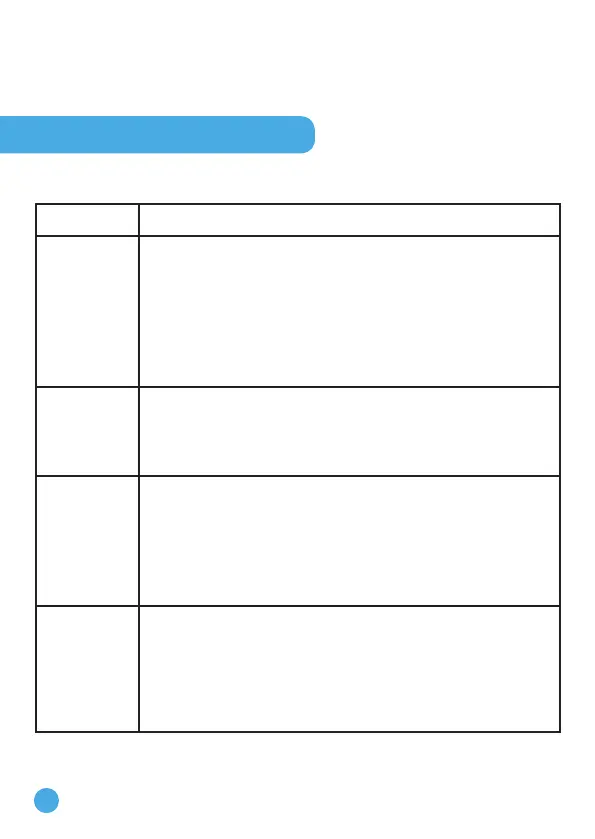30
note that close-range focus on or handling of a KidiZoom
®
Smartwatch
DX3 as a game controller for a prolonged period of time may cause fatigue
or discomfort. We recommend that children take a 15-minute break for
every hour of play.
TROUBLESHOOTING
Check this section if you experience difficulty operating the KidiZoom
®
Smartwatch DX3.
Problem Correction
The watch
has stopped
working
1. Slide the Master Power Switch Off for 30 seconds.
2. Slide the Master Power Switch On again and then
press the Home Button to turn the watch on. It should
now work properly.
3. If the watch doesn't work, recharge the battery and
repeat steps 1 and 2.
(Refer to the battery recharging section for details.)
Screen is
not working
correctly
1. Slide the Master Power Switch Off for 30 seconds.
2. Slide the Master Power Switch On again and then
press the Home Button to turn the watch on. The
screen should now function normally.
Image
taken is not
clear
1. Make sure the lighting conditions of the shooting
environment are good.
2. Hold the watch still for taking photos.
3. Check to see if the camera lens is clean. If you find
some dust or dirt on it, please see the steps to clean the
lens in the Care & Maintenance section.
Cannot
connect the
watch to a
computer
1. Check the connections on the cable between the watch
and the computer and review the Connecting to a
Computer section of this guide.
2. Slide the Master Power Switch Off for 30 seconds.
Slide the Master Power Switch On and reconnect the
watch and computer.
