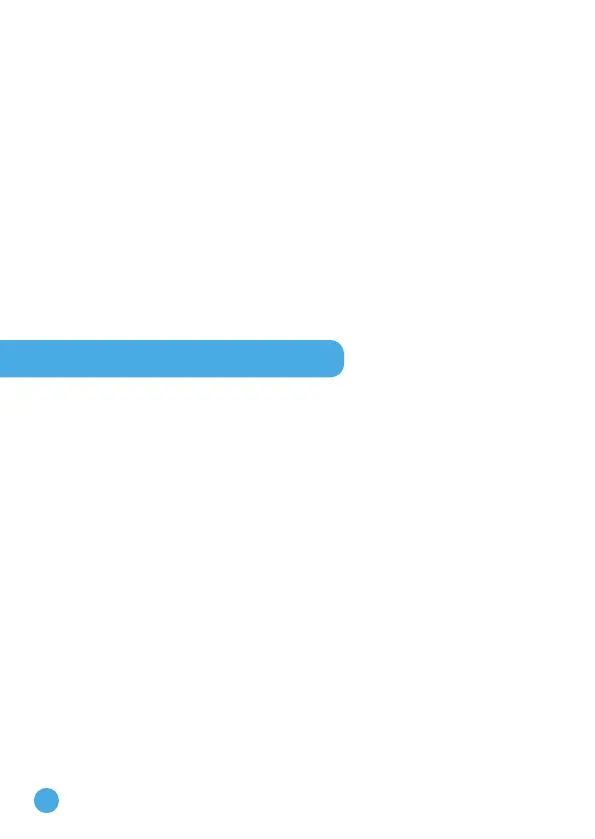29
games will not be accessible until the following day. When
games are disabled, icons will appear in the Main Menu in a
slightly different configuration.
Tip: The Parental Controls settings are designed for parents of
children who cannot yet read, as access to the menu is granted
by following simple, on-screen instructions.
Note: The time limit will reset if the date or time settings are
changed.
(vii) Factory Reset
Factory Reset will erase content stored in the memory and
reset all system settings to factory defaults.
(vii) FCC Compliance Statement
This page confirms that this product complies with FCC
regulations.
CARE & MAINTENANCE
1. Keep the rubber cover over the Micro-USB Port closed tightly when not
in use in order to prevent dust or water damage.
2. Keep the watch clean by wiping it with a slightly damp cloth.
3. Keep the watch out of direct sunlight and away from direct heat sources.
4. Do not drop the watch on a hard surface, expose it to moisture, or
immerse it in water.
5. Keep the lens clean. If the pictures taken are blurry, it could be because
there is dust or dirt on the lens. You can clean the lens by:
• Blowing on the lens.
• Gently wiping the lens with a soft, dry cloth.
WARNING
A very small percentage of the public, due to an existing condition, may
experience epileptic seizures or momentary loss of consciousness when
viewing certain types of flashing colors or patterns.
While KidiZoom
®
Smartwatch DX3 does not contribute to any additional
risks, we do recommend that parents supervise their children while they play
games. If your child experiences dizziness, altered vision, disorientation, or
convulsions, discontinue use immediately and consult your doctor. Please
