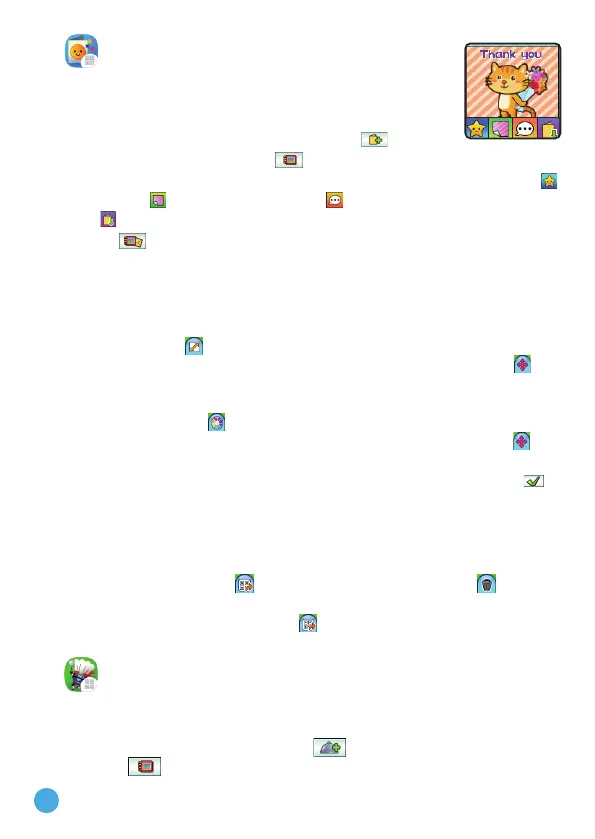20
11. Greeting Card Maker
Here you can create your own greeting card using the
preset elements and share the card with other DX3
friends.
To start creating a new card, tap this icon
. To view
the saved cards, tap this icon .
To create a card, tap the corresponding icon to add a cartoon image
,
background and a preset message . When the card is done, tap this
icon to save the card. Your saved cards can be found in the Card
Gallery .
A. Adjusting the Card Elements
When you are adding card elements, tap the Left or Right Arrow
icons to scroll through the options.
For a cartoon image, you can also change its size and position. Tap
the Size icon
and then tap the left arrow to decrease the size, or
tap the right arrow to increase the size. Tap the Position icon and
then drag the cartoon to the position you want.
For preset text, you can change the text color and the position. Tap
the Colour icon and then tap the Left or Right Arrow icons to
scroll through different colour options. Tap the Position icon and
then drag the text to the position you want.
When you are done adjusting an element, tap the Check icon to
return to the card editing menu to make further adjustments or save
your card.
B. Card Gallery
Here you can view all the cards you've created or received from
others. Tap this icon
to share a card or tap this icon to delete
it.
When you tap the Share icon
a code will appear; ask your friend
to open their DX3 Magic Scan app to scan it.
12. Amazing Dish
In this game, you can mix and match different ingredients to create
amazing dishes and share them with other DX3 friends.
To make a new dish, tap this icon . Or to view the collection, tap
this icon .
