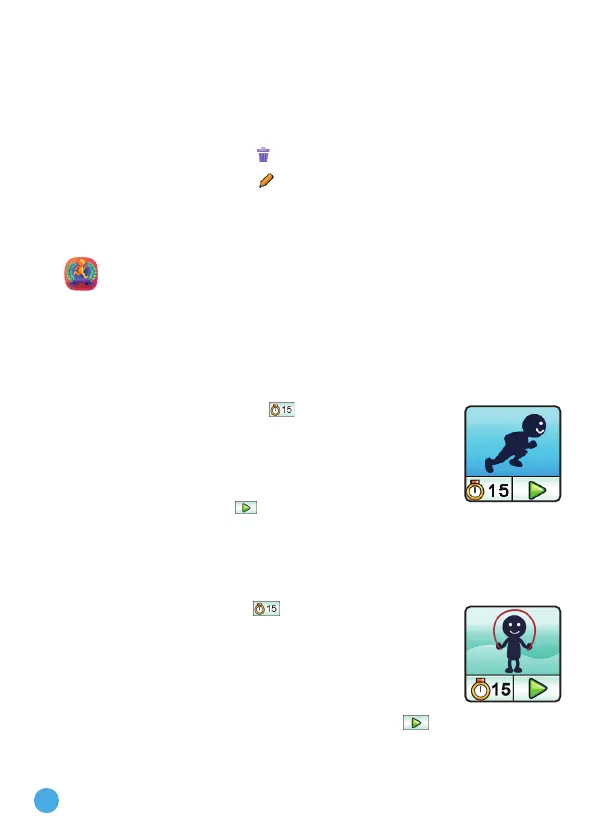22
• Next, swipe left or right or tap on the Arrow icons to select the
clock face style you would like to use with the selected photo.
Tap the green Check icon to create the clock face.
C. Photo Clock Faces Gallery
• Tap the Arrow icons to see all the clock faces you've created.
• Tap the Trash icon
to display the Delete Menu.
• Tap the Pencil icon
to enter Edit mode and select a different
clock style to use with the same image.
Note: Saved photo clock faces will appear on the Clock Display mode
automatically.
14. Action Challenge
Action Challenge is a fun and active way to challenge yourself. It
includes three activities that count your movements during a period of
time: Racing Run, Funky Jump and Crazy Dance.
Swipe left or right or tap on the arrows to choose a challenge.
A. Racing Run
Tap the Stopwatch icon
to set an amount of
time and start running as fast as you can. While
you run, the character on the screen runs. The
character will try his best to run as fast as you
can. Don’t worry if he can’t keep up with you. Tap
the Stopwatch icon to choose different times,
swipe the screen to choose different characters and then press the
Go button and start running. When the time is up, it will show your
score.
B. Funky Jump
Tap the Stopwatch icon
to set an amount of time
and start jumping as many times as you can. While
you jump, the character on the screen jumps. The
character will try his best to jump as much as you
can. Don’t worry if he can’t keep up. You can also
swipe left or right to choose different characters to
compete against. Press the green Play icon to
start jumping. When the time is up, it will show how many times you
jumped.
