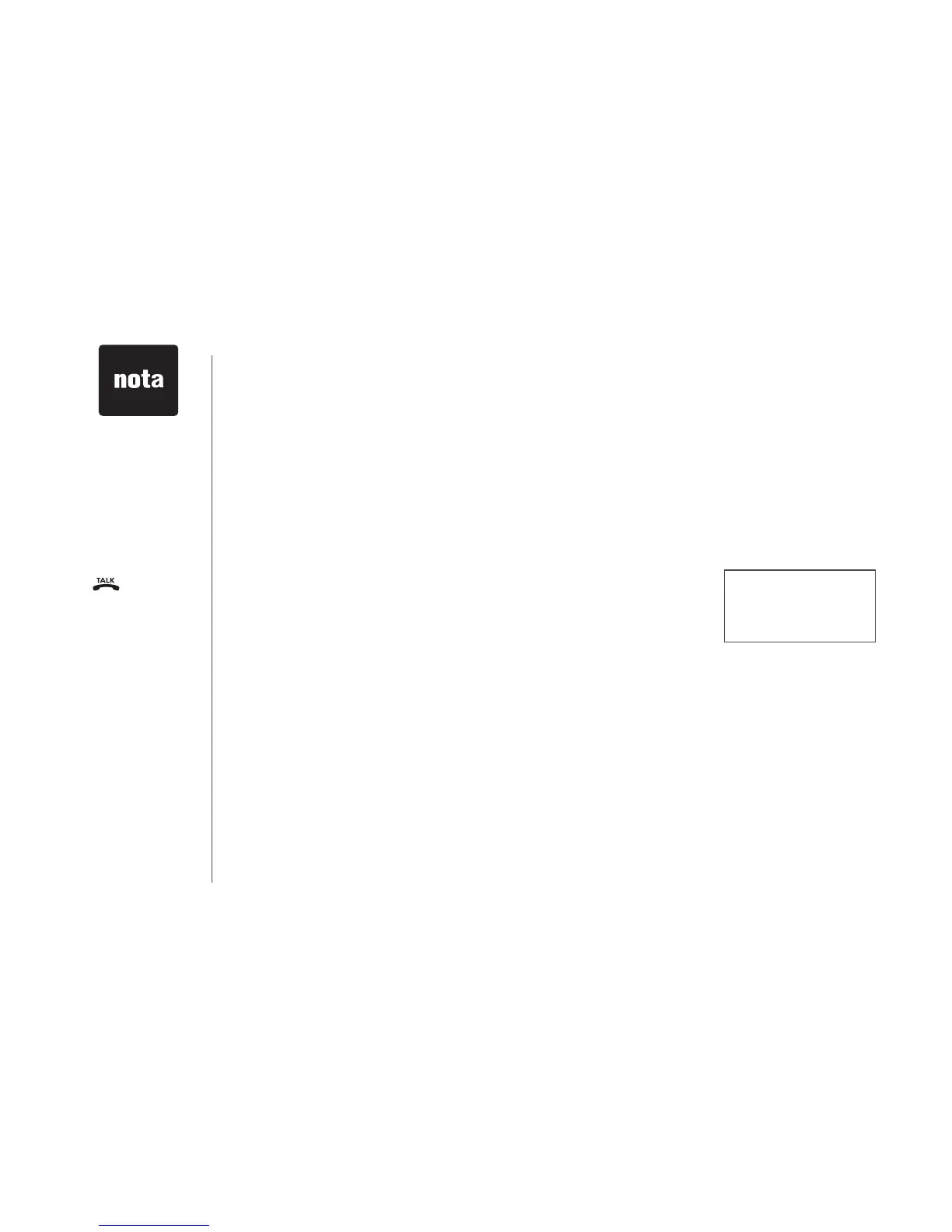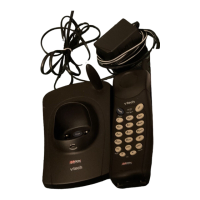Si está reponiendo un auricular en un sistema que ya tiene el número máximo de auriculares registrados
o si desea cambiar el número registrado asignado a uno de los auriculares ya registrados, primero
debe borrar el registro de los auriculares, y después volver a registrar todos los auriculares.
Para borrar el registro de todos los auriculares
1. Oprima continuamente el botón de FIND HANDSET en la base principal del teléfono durante 10
segundos.
2. Cuando la luz de
IN USE empiece a parpadear, suelte el botón de FIND HANDSET.
3. Oprima y suelte de nuevo el botón de
FIND HANDSET. La luz de IN USE se apagará y en unos
pocos segundos, todos los registros de los auriculares serán borrados.
4. Todos los auriculares mostrarán
NOT REGISTERED.
NOT REGISTERED
• Si el proceso para
borrar el registro
no funciona,
podría tener que
recongurar el
sistema y tratar
otra vez. Para
recongurar el
sistema: tome el
auricular y oprima
. Oprima el
botón de OFF
y coloque el
auricular de nuevo
en el cargador.
Registro