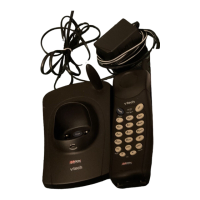EDIT NAME
VTECH COM_
Cómo borrar un registro del directorio
• Siga los pasos de la sección Cómo revisar y marcar los registros
(página 24) para llegar al registro que desea borrar.
• Oprima
MUTE/REMOVE en el auricular (o DELETE en la base del
teléfono) para borrar el registro. Escuchará un tono de conrmación.
• El auricular o la base del teléfono después irá al siguiente registro, si
lo hubiese.
Directorio
