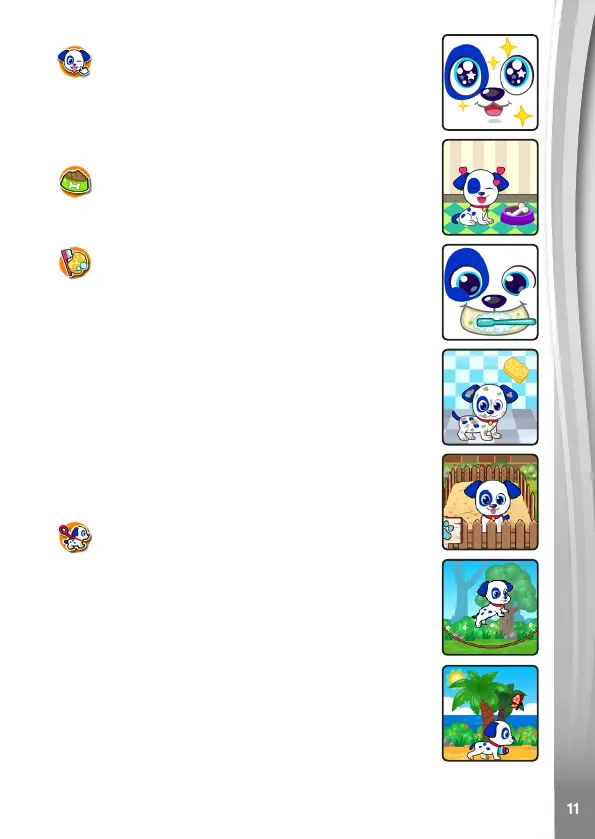1. Pet Mode
Explore your pet's different expressions and
reactions by tapping on the screen or by swiping
from the top or bottom or left or right or any directions
of the screen.
2. Feeding Time
Swipe left or right or tap on the arrows to select a
food to feed your pet.
3. Wash Time
• Brush Teeth
To brush your pet's teeth, move the tooth brush
over their teeth by swiping back and forth over
the screen.
• Take a Bath
To give your pet a bath, move the sponge and
shower head over your pet by swiping back and
forth over the screen.
• Potty Time
Tap on the Potty Time icon to take your pet
outside to go potty.
4. Take a Walk
There are two activities to do when walk a dog, Jump
Rope and Butteries Valley.
• Jump Rope
Play jump rope with your pet by tapping the screen
to make them jump over the rope.
• Butteries Valley
Take pictures of butteries on your walk by
tapping on a buttery as it ies by.
