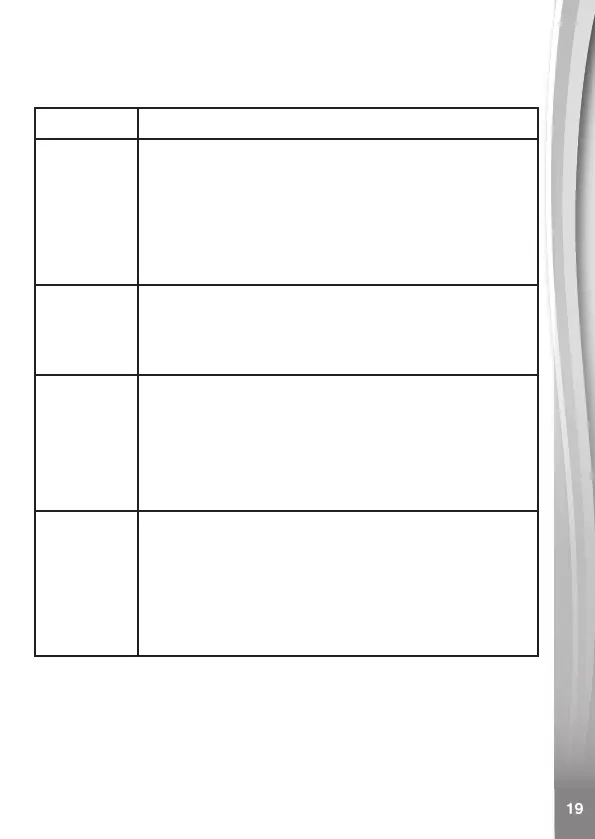TROUBLESHOOTING
Check this section if you experience difculty operating My First Kidi™
Smartwatch.
Problem
Correction
The watch
has stopped
working
1. Turn the Master Power Switch Off for 30 seconds.
2. Turn the Master Power Switch On again and then
press any button to turn the watch on. It should now
work properly.
3. If the watch doesn’t work, recharge the battery and
repeat steps 1 and 2.
(Refer to the battery recharging section for details)
Screen is
not working
correctly
1. Turn the Master Power Switch Off for 30 seconds.
2. Turn the Master Power Switch On again and then
press any button to turn the watch on. The screen
should now function normally.
Cannot
connect in
2-Watch
Connection
1. My First Kidi™ Smartwatch can only connect with
another My First Kidi™ Smartwatch, other devices
are not compatible.
2. Only two watches can connect at a time.
3. The best connection range is within 16ft Make sure
both My First Kidi™ Smartwatch devices are
within range.
The alarm
keep on
ringing from
time to time
If there is an alarm or some notication or alert sound
keeps on ringing from time to time. There may be some
setting has been set on. Check if :
1. The Alarm has been set on; and / or
2. The Reminders has been set on; and / or
3. The Woof Woof Clock has been set on.
You can refer to the section of the this user manual.
