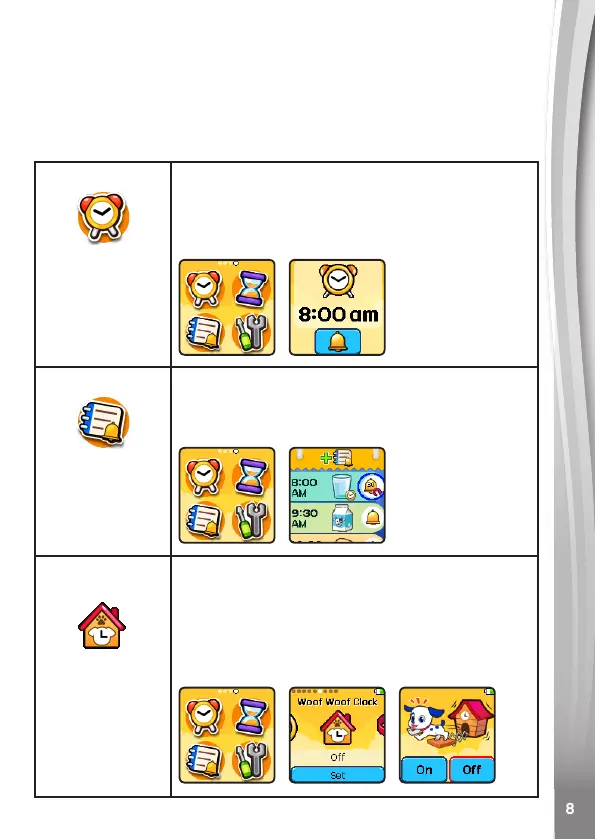QUICK GUIDE ABOUT ALARM AND
ALERT SOUNDS
My First Kidi
TM
Smartwatch can help to remind kids of good habits. The
following table indicates the different alarms and reminders available on
the watch.
Alarm To turn the alarm On or Off, go to the Home Menu
and swipe left or right to nd the Alarm icon. Tap
the Alarm Clock icon to set the alarm. Tap the Bell
icon to turn the alarm On or Off. Tap the displayed
time to set it.
Reminder To set the reminder, go to the Home Menu and
swipe to see the Reminder icon. If there are
reminders set, tap to see all the reminders. Tap
the icon to set to On, Off or Repeat.
Woof Woof
Clock
If the Woof Woof Clock feature is set to On, the
watch will make a "woof woof" sound at the top of
every hour from 7:00 a.m. to 7:00 p.m. To turn this
feature on or off, swipe left or right on the Home
Menu screen to nd the Woof Woof Clock icon.
Tap the Woof Woof Clock icon. Tap the Set icon
and select On or Off.
