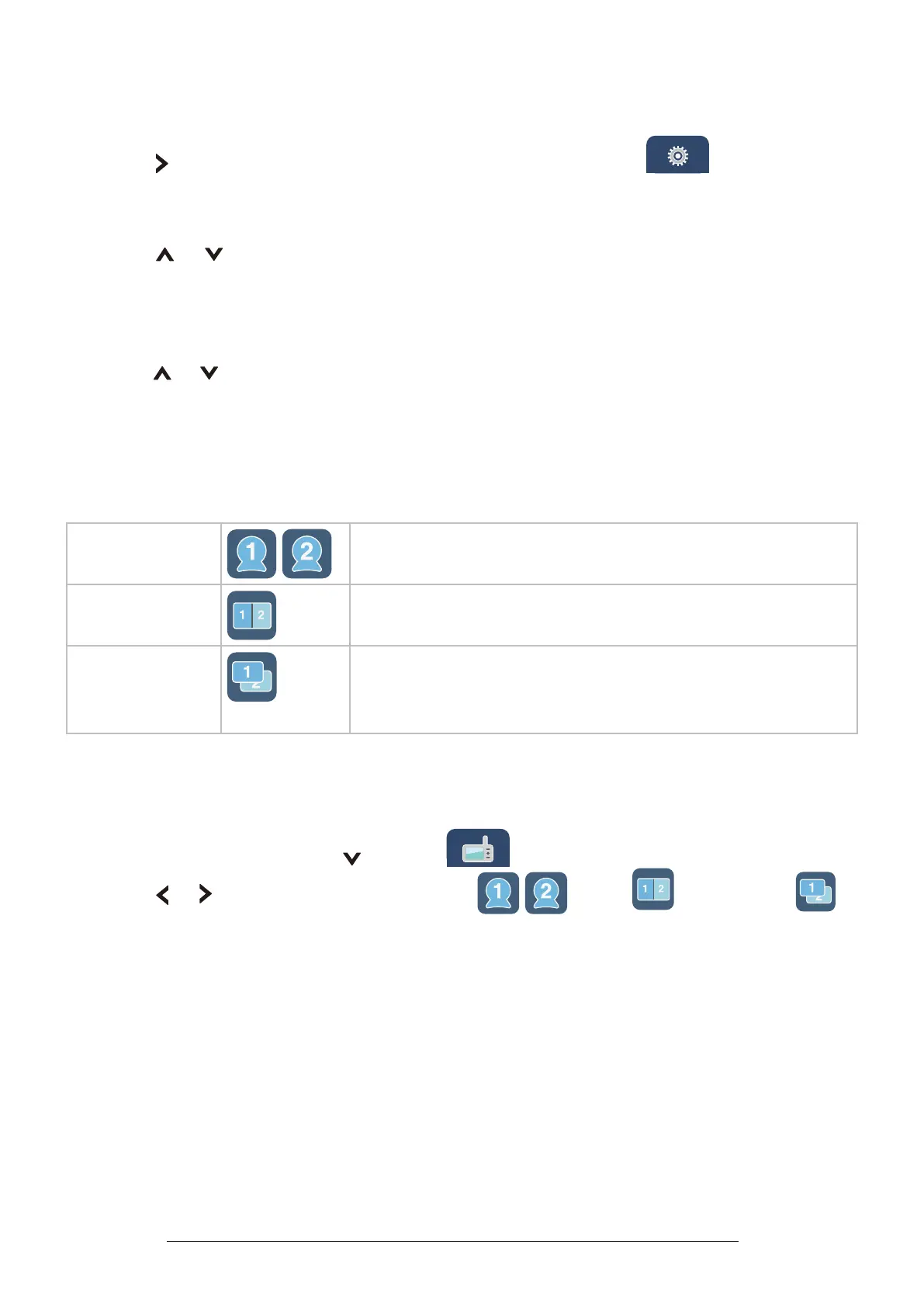28
Select Connection Mode
1�
Press
MENU/SELECT
to enter the main menu.
2�
Press repeatedly to select the
General Settings Menu
, press
MENU/
SELECT
.
3�
Press
MENU/SELECT
again to enter
Congure Wi-Fi
sub-menu.
4�
Press or to choose
Select Connection Mode
, then press
MENU/
SELECT
.
5�
Press
MENU/SELECT
while you read through the description about
Direct
Mode
,
Router Mode
and
Auto Mode
.
6�
Press or to select your desired mode, then press
MENU/SELECT
to conrm.
Monitoring Modes (RM5756HD-2 only)
When more than one baby unit is paired to the parent unit, you can choose to view
dierent baby units in three monitoring modes. Learn more about each below:
Single Mode
The screen displays images only from the selected
baby unit in full screen.
Split Mode The screen displays images from all paired baby
units at the same time in split view.
Patrol Mode The screen displays a single cam view that
transitions to a dierent baby unit every 10
seconds.
Change the Monitoring Mode
1�
Press
MENU/SELECT
when the parent unit is idle.
2�
Press
MENU/SELECT
or to enter
Monitoring Mode
menu.
3�
Press
or
to choose between
Single
,
Split
, and
Patrol
monitoring mode options. Press
MENU/SELECT
to conrm.