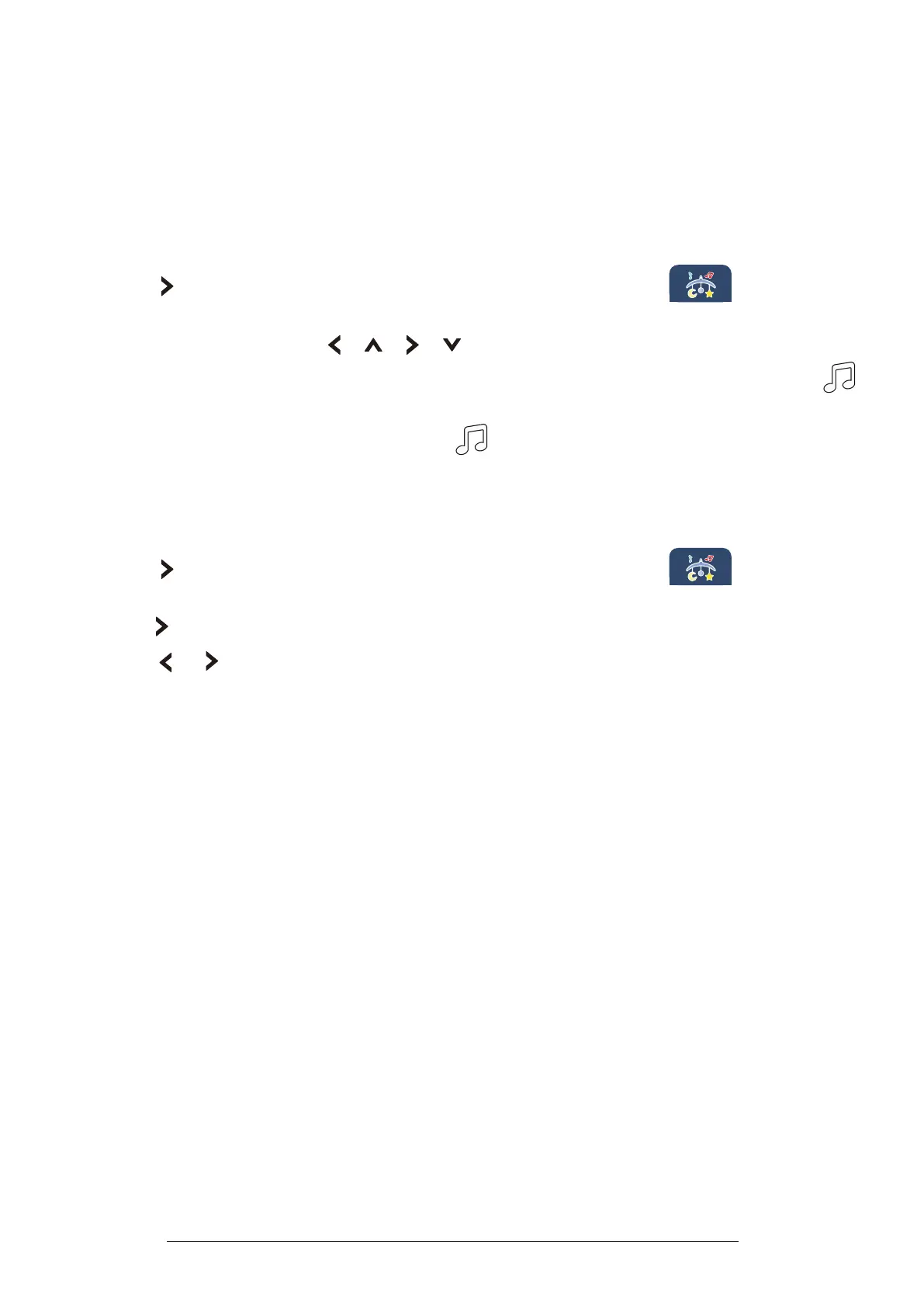31
Melodies and Soothing Sounds
There are 5 melodies and 5 soothing sounds in the baby monitor for you to
comfort your baby with.
Play the Melodies and Soothing Sounds
1�
Press
MENU/SELECT
to enter the main menu.
2�
Press to navigate, then press
MENU/SELECT
to enter
Melodies &
Soothing Sounds
menu.
3�
Press the arrow keys
|
|
|
to
choose your desired
melodies and
soothing sounds, or select
Play All
, then press
MENU/SELECT
to play,
appears on the screen.
4�
Press
MENU/SELECT
again to stop,
disappears.
Set Melodies or Sounds Timer
1�
Press
MENU/SELECT
to enter the main menu.
2�
Press to navigate, then press
MENU/SELECT
to enter
Melodies &
Soothing Sounds
menu.
3�
Press to choose
Timer
, press
MENU/SELECT
to conrm.
4�
Press
or
to choose your desired timer (O, 15 mins, 30 mins or 60 mins),
then press
MENU/SELECT
.