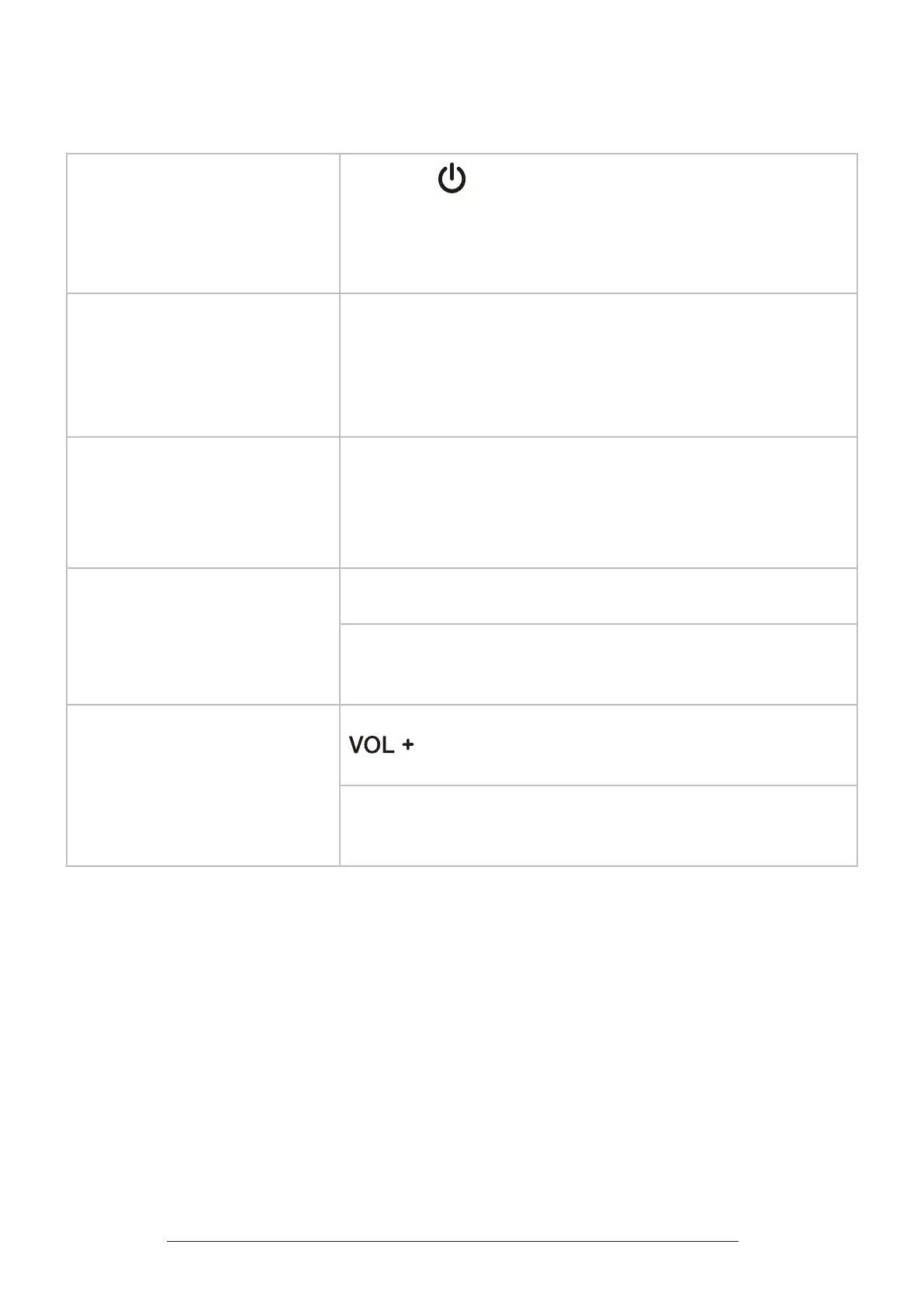42
Frequently Asked Questions
Below are the questions most frequently asked about the baby monitor.
Can I turn the parent unit dis-
play screen o but keep hear-
ing sounds from the baby unit?
Yes, press
|
LCD ON/OFF on the parent unit to turn o
the screen. The parent unit display will also dim automatically
after being inactive for some time. In both instances, you will
still be able to hear all sounds from the baby unit.
Press any key to turn the screen back on.
Why is the baby unit not re-
sponding normally?
Try the following (in the order listed) for a common cure:
1�
Disconnect the power to the baby unit.
2�
Wait a few minutes before connecting power back to the
baby unit.
3�
Reboot the parent unit.
Why is my screen in black and
white?
The baby unit has a light sensor that measures ambient
light. When the ambient light is dim, such as during night
time or in a dark room, the baby unit activates its infrared
LEDs, and displays the camera images in black and white
night vision.
Why does my baby unit show
oine? Why is the connection
lost every now and then?
The baby unit may have lost connection to the Wi-Fi router.
Check your network and router settings.
Other electronic products may cause interference with your
baby unit. Try installing your baby unit as far away from these
electronic devices as possible.
Why can’t I hear a sound/Why
can’t I hear my baby crying?
The parent unit speaker volume may be too low. Press
on the parent unit to increase the
volume.
You may have set a low sound sensitivity level. Set the
sound sensitivity to a higher level. For details, go to
www�vtechphones�com for online help topics.
General Product Care
To keep this product working well and looking good, follow these guidelines:
• Avoid putting it near heating appliances and devices that generate electrical noise (for
example, motors or uorescent lamps).
• DO NOT expose it to direct sunlight or moisture.
• Avoid dropping the product or treating it roughly.
• Clean with a soft cloth.
• DO NOT immerse the parent unit and the baby unit in water and do not clean them under the tap.
• DO NOT use cleaning spray or liquid cleaners.
• Make sure the parent unit and the baby unit are dry before you connect them to the mains again.