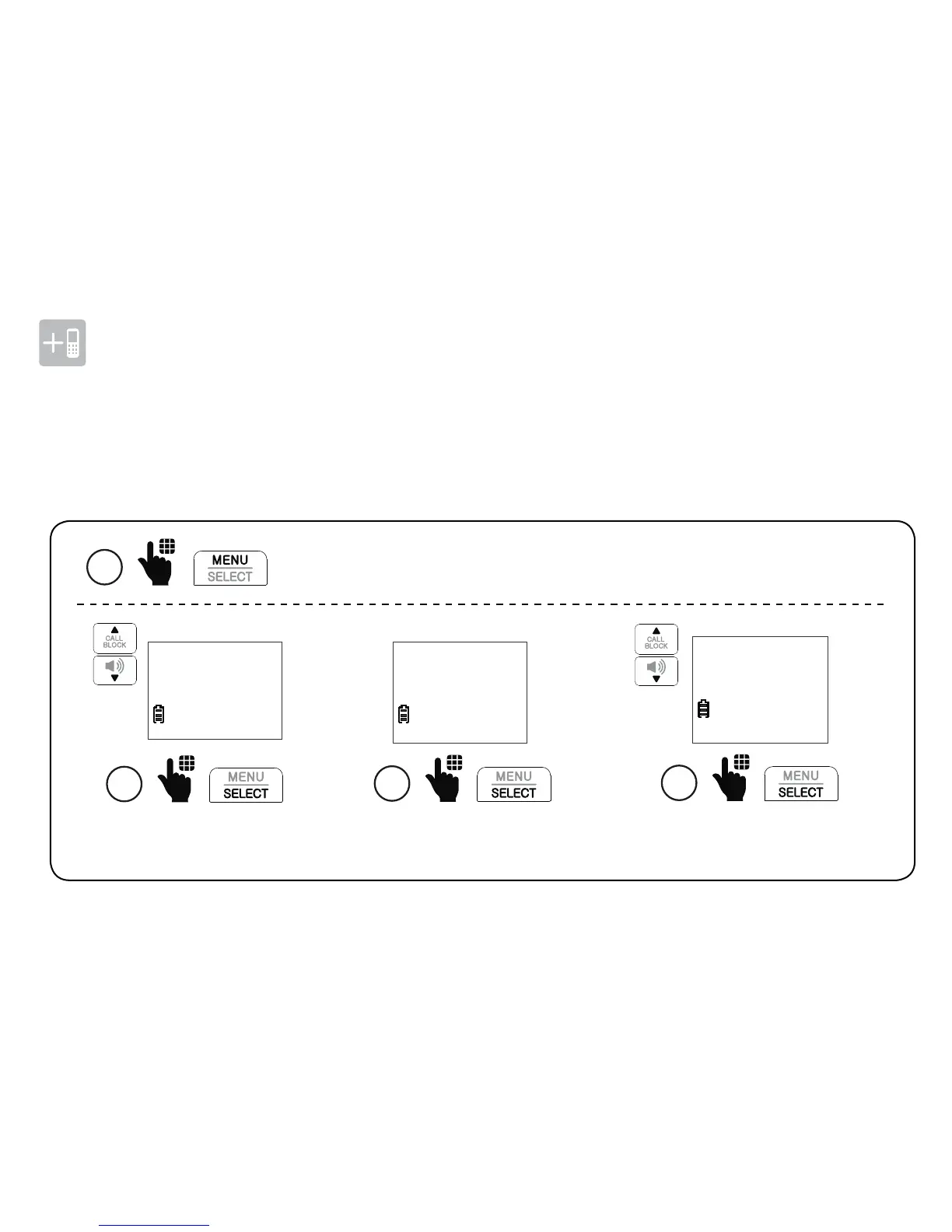98
Additional devices
Test device signal strength
Before you mount any of your devices (SN7014/SN7021/SN7022, all puchased separately), follow
the instructions below to check the signal strength between the device and the telephone
base. Make sure you mount the device in a location where the signal strength is good.
1
Press MENU on the handset when it is not in use.
Scroll to Set device, and
then press SELECT.
2
Settings
>Set device
Scroll to select the desired
device, and then press SELECT.
4
DEVICES
>DOORBELL 1
Press SELECT to select
Check signal.
3
>Check signal
Doorbell