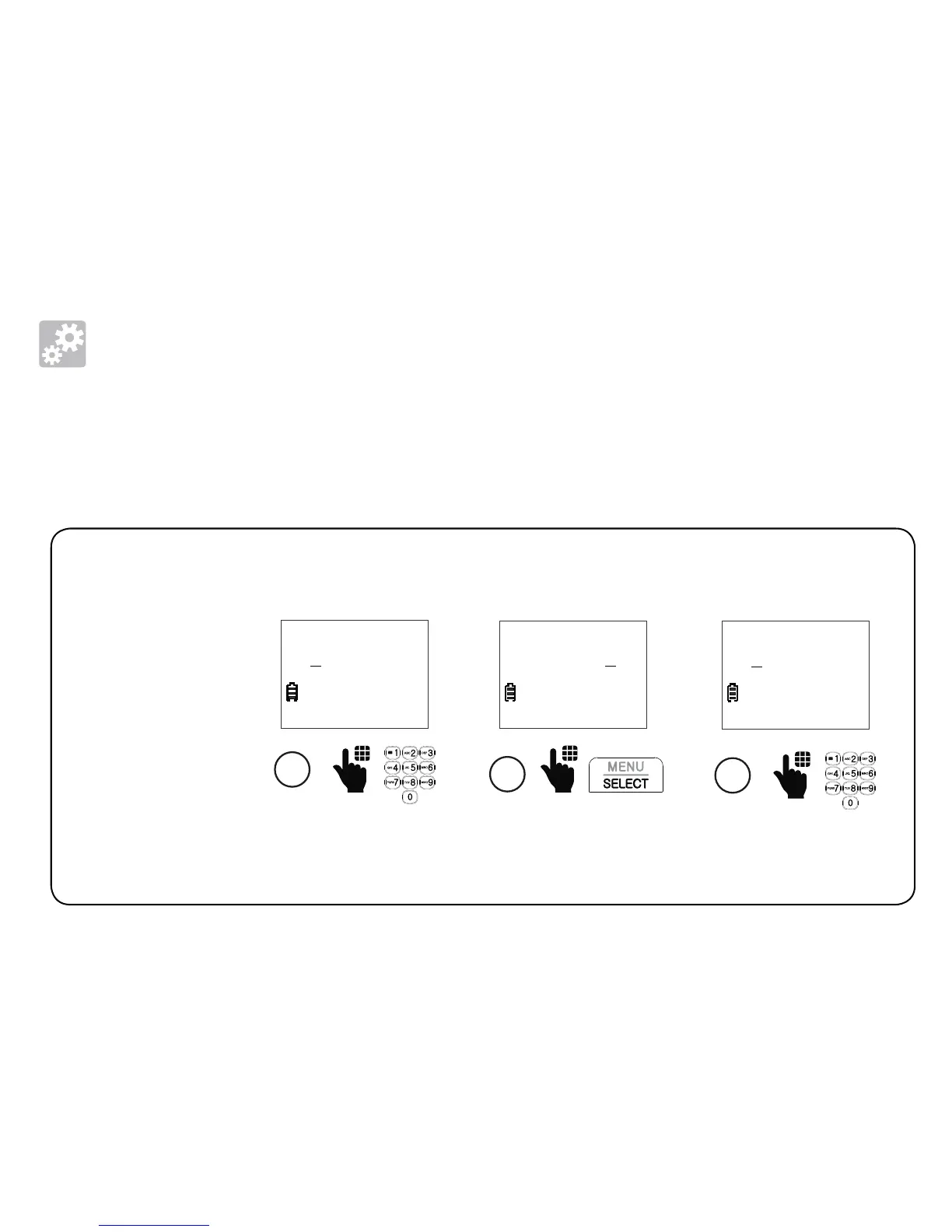8
Setup
Date and time
After you install your telephone or power returns following a power outage and battery
depletion, the handset will prompt you to set the date and time, and to configure the
Smart call blocker and answering system through the voice guides.
Follow the steps below to set the date and time. For example, if the date is
31 December, 2018, and the time is 10:59 PM:
When the
handset prompts
you to set the
date and time...
1
Enter the month (MM),
day (DD), and year (YY).
MM/DD/YY
01/01/18
2
Press SELECT.
MM/DD/YY
12/31/18
3
Enter the hour (HH) and
minute (MM).
HH:MM
12:00 AM