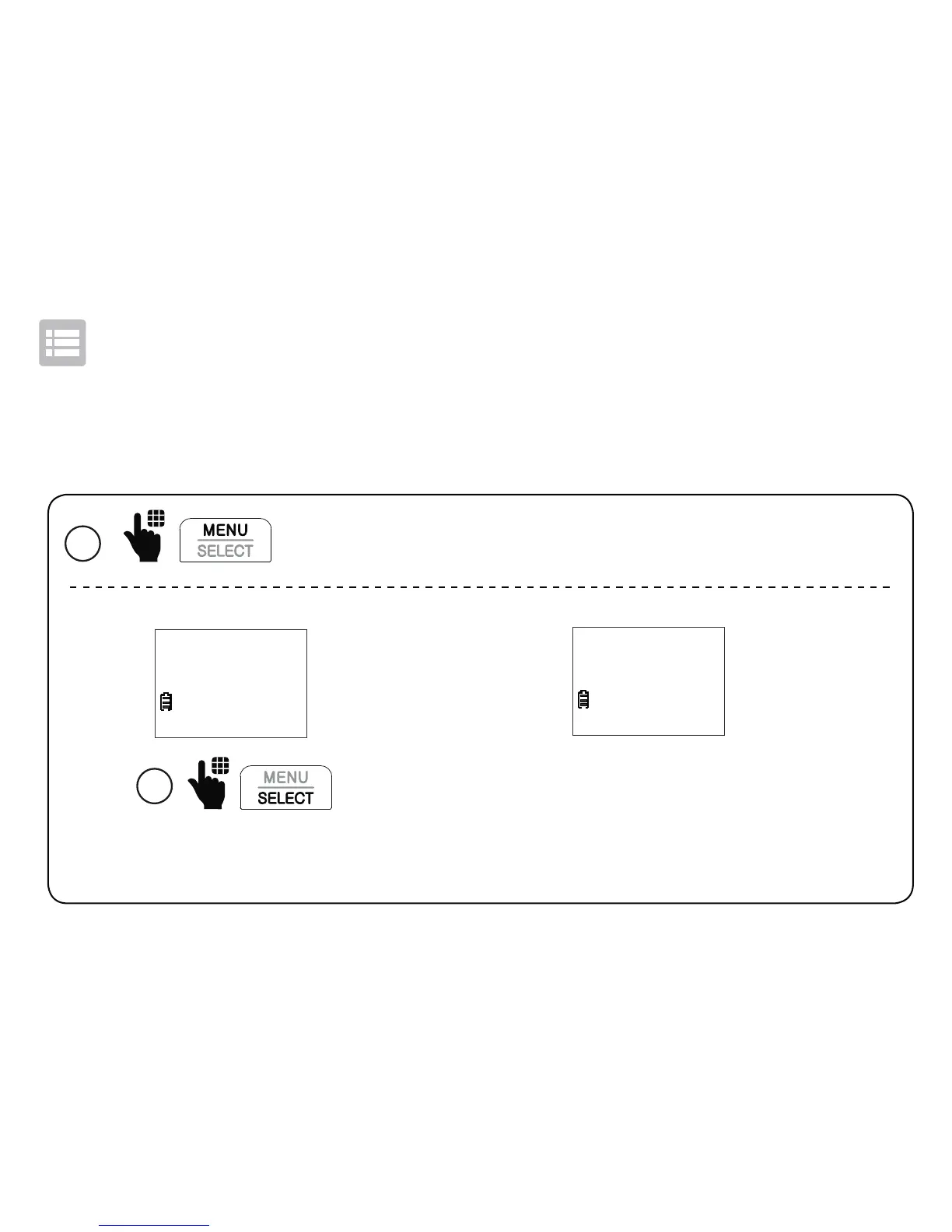46
Operate
Call transfer using Intercom
Use the intercom feature to transfer an outside call using the cordless handset. If you have two or
more handsets, you can also share an outside call with another handset or the telephone base.
Press SELECT to select
Intercom.
2
>Intercom
Phonebook
When the destination device picks up, the
outside call is put on hold. Then, you have
the following options:
• Transfer the call;
• Share the call; or
• End the call.
Intercom
1
When on a call with your cordless handset, press MENU.