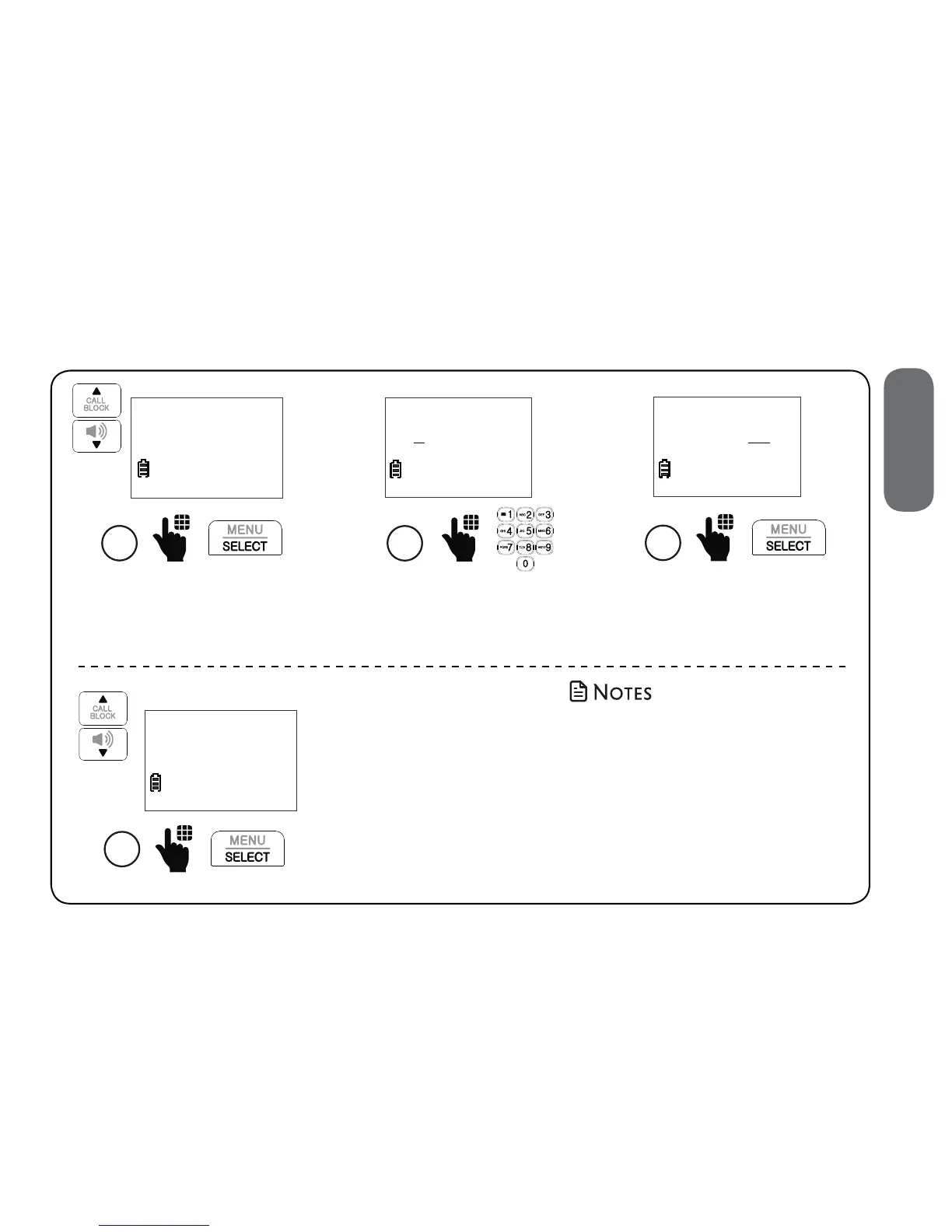33
2. Setup
Alarm reminder and melody
Scroll to select one
of the following, and
then press SELECT.
Once;
Daily;
Mon. to Fri.; or
Sat. to Sun.
HH:MM
12:00 AM
6
Enter the hour (HH) and minute
(MM). Then, press any number key
to change between AM and PM.
7
Press SELECT.
HH:MM
10:59 PM
Scroll to On and
then press SELECT.
5
ON/OFF
>On
8
FREQUENCY
>Once
• When the set reminder alarm
time is due, the alarm will not
ring if the telephone is in use.
• The cordless handset rings for
30 seconds when the alarm
time is due.
• Press any key on the handset to
stop the alarm when ringing.