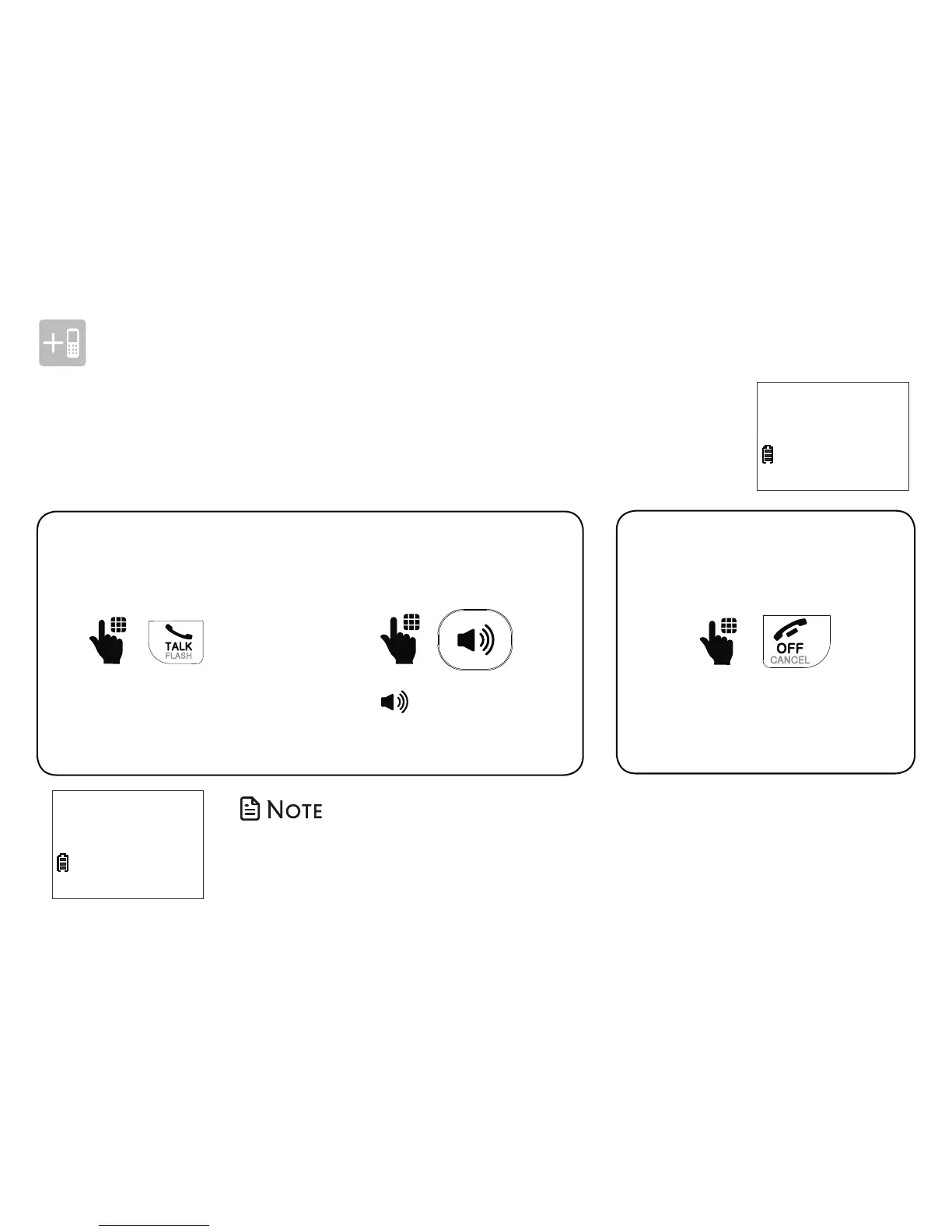90
Additional devices
Answer a doorbell call
Decline a doorbell call
Audio doorbell (Model SN7021 , purchased separately)
When a visitor presses your audio doorbell, all your devices chime and
the handset screen show Doorbell X is ringing.
When the chime tone is
ringing, press OFF on the
handset.
Using a cordless handset:
Press TALK on a cordless
handset to answer.
Using a cordless handset:
Press
on the telephone
base.
Using the telephone base:
DOORBELL 1
is ringing
Speak to
DOORBELL 1
• After you press TALK on the cordless handset to answer the
doorbell, the handset screen displays Speak to DOORBELL X. You
can then talk with the visitor at your door.