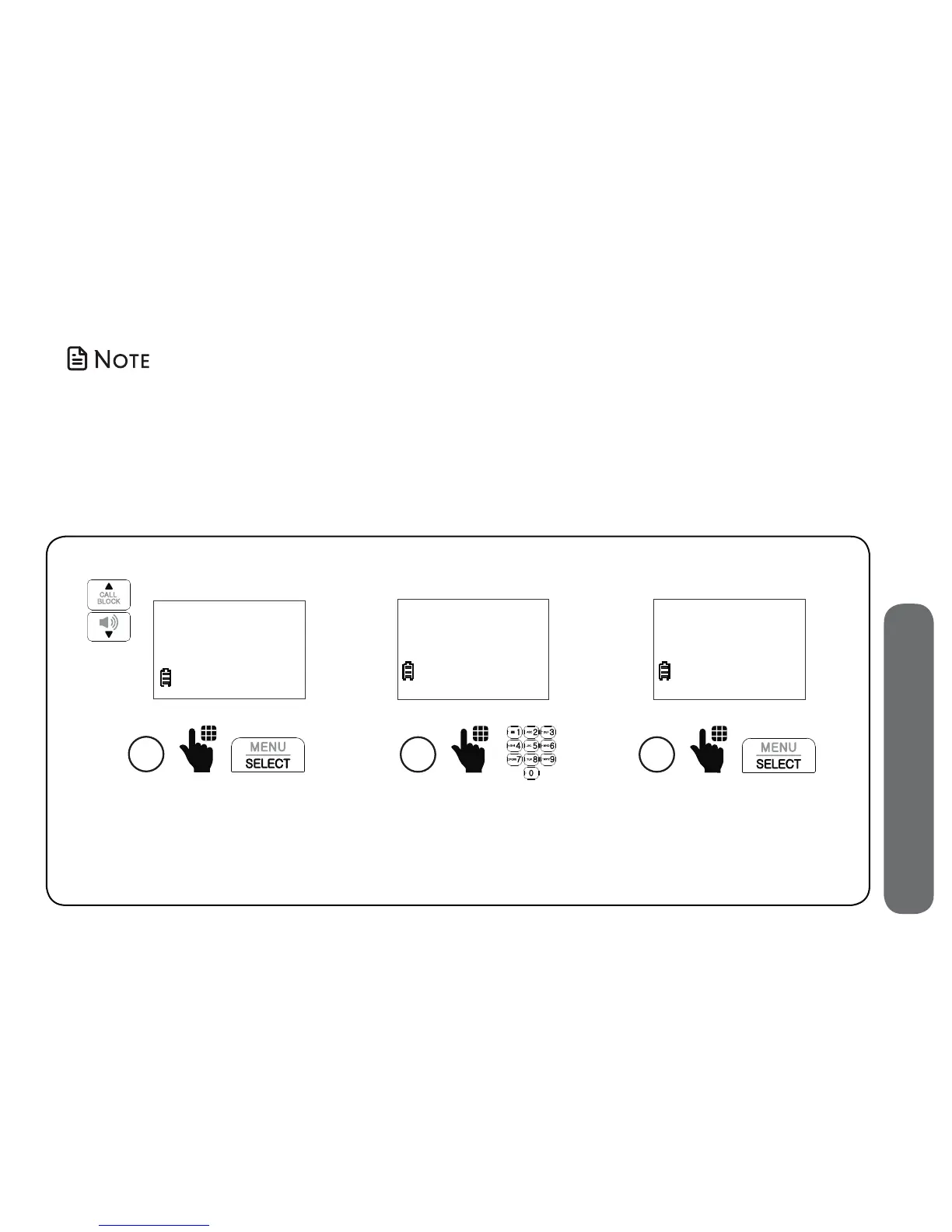93
8. Additional devices
Scroll to Preset number,
and then press SELECT.
5
Divert mode
>Preset number
Enter the destination
number.
6
PRESENT NUMBER
_
When a visitor presses the doorbell and the doorbell call is diverted to the
preset number, the call receiver of the preset number hears the message
“This is a diverted call from doorbell. Please press any number key to start
the conversation.“ You can also set the telephone to record all doorbell call
conversations. See Record doorbell call on page 91.
Press SELECT to save.
7
PRESENT NUMBER
595-9511_