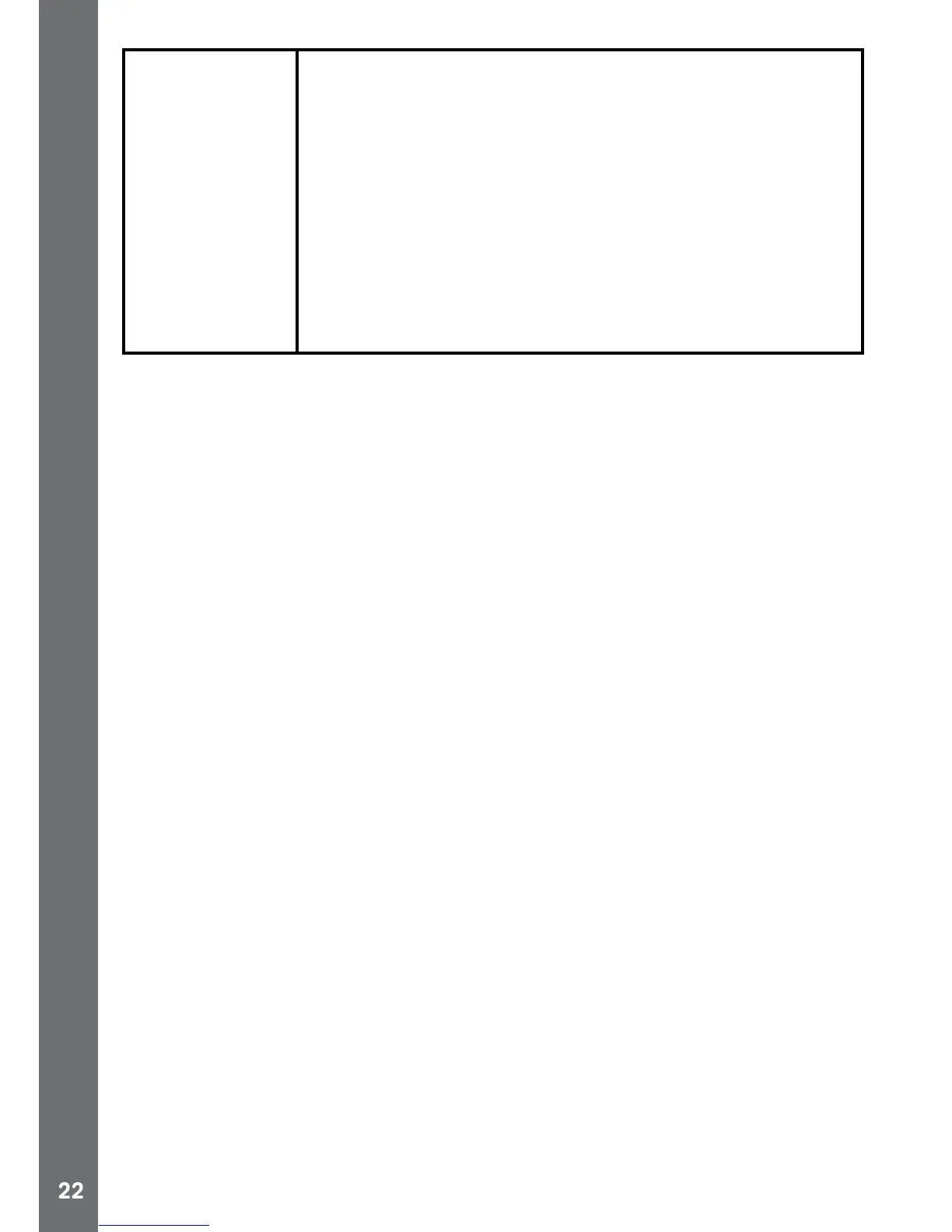Can’tviewthe
downloaded
video or photo
files
Check if the downloaded files are in the correct
directory in the VTech
®
Star Wars
TM
Camera Watch.
When connected to a computer, photos should be put
in the DOWNLOAD/PHOTO folder and videos should
be put in the DOWNLOAD/VIDEO folder.
VTech
®
Star Wars
TM
Camera Watch only supports
the below formats:
Photos in Standard Baseline JPEG and Videos in
AVI (Motion JPEG) created by VTech
®
Star Wars
TM
Camera Watch.
TECHNICAL SUPPORT
If the problem persists, please call our Consumer Services Department on
01235546810(fromUK)or+441235546810(outsideUK),andaservice
representative will be happy to help you.
VTECH
®
STAR WARS
TM
CAMERA
WATCH FREQUENTLY ASKED
QUESTIONS
Question 1:
I have bought a VTech
®
Star Wars
TM
Camera Watch, but it will not work
with my PC, my PC is looking for a driver. I have searched the internet
and cannot find a VTech
®
Star Wars
TM
Camera Watch driver. What can
I do?
Answer:
There is no separate driver needed for the VTech
®
Star Wars
TM
Camera
Watch. It uses a standard USB mass storage device driver. Such a
driver comes standard on all Windows
®
operating systems starting with
Windows
®
2000 Service Pack 3 (to Windows
®
10 and upwards) and Mac
OS
®
9.0 or above. If your computer meets these OS requirements and
is still looking for a driver, please contact your PC manufacturer for
further assistance. For earlier operating systems that do not support
mass storage, a system upgrade or mass storage device driver may be
available. Again, please check with your PC manufacturer.
VTECH
®
STAR WARS
TM
CAMERA WATCH FREQUENTLY ASKED QUESTIONS
