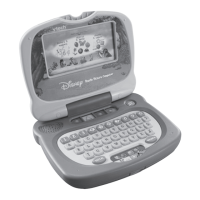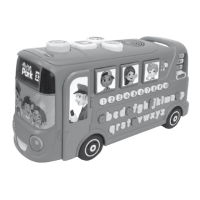• The supply terminals are not to be short-circuited.
• The toy is not to be connected to more than recommended number
of power supplies.
• Do not dispose of batteries in fi re.
WE DO NOT RECOMMEND THE USE OF RECHARGEABLE BATTERIES.
REMOVE DEMO TAG
The demo tag should be removed automatically when the product is
taken out of packaging. If the demo tag is still in position when you begin
play, please remove it from the bottom of the unit activitate normal play
mode.
PRODUCT FEATURES
1. ON/OFF BUTTON
Press the ON/OFF BUTTON to turn the unit ON.
Press it again to turn the unit OFF.
2. 3D CHARACTER BUTTONS
Press the 3D Pooh, Roo, Tigger and Piglet to hear phrases and see
animations related to the selected activity.
4
Product Features

