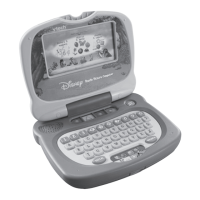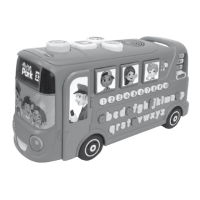ACTIVITIES
1. LETTER SOUNDS
LETTER
SOUNDS
Press the LETTER BUTTONS to hear the letter and its sound identifi ed.
Press the LETTER BUTTONS again to hear the letter and related word. See
the corresponding animations on the screen. Press the NUMBER BUTTONS
to hear the number identifi ed and the corresponding animation shown
on the screen.
2. LETTER ORDER
LETTER
O
R
D
E
R
You will be given a sequence of 3 letters in alphabetical order with one letter
missing. Complete the sequence by pressing the correct LETTER BUTTON.
You will hear hints to help you answer so listen carefully! Press the NUMBER
BUTTONS to hear the number identifi ed and the corresponding animation
shown on the screen.
3. WHAT IS IT?
W
HA
W
HAT
IS IT?
A picture will appear on the screen and be identifi ed. Different words will
scroll across the bottom of the screen. Select the word that matches the
picture by pressing the ARROW ENTER BUTTON when your answer appears
on the screen. You can also use the LETTER BUTTONS to answer. Press the
NUMBER BUTTONS to hear the number identifi ed and the corresponding
animation shown on the screen.
4. SPELLING
S
SPELLING
A word and picture will be shown on the screen. Then, the picture will
disappear and the letters will be scrambled and shown in balloons. Press
the LETTER BUTTONS to spell the word correctly. Press the NUMBER
BUTTONS to hear the number identifi ed and the corresponding animation
shown on the screen.
Activities
6
69100 manual.indd 669100 manual.indd 6 4/1/06 8:57:39 AM4/1/06 8:57:39 AM

