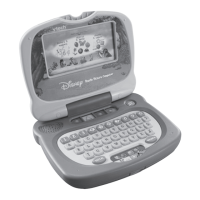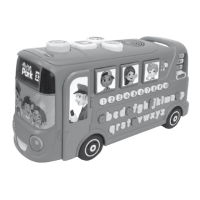3. ARROW ENTER BUTTON
Press the ARROW ENTER BUTTON to confi rm
your answer or selection in related activities.
4. REPEAT BUTTON
Press the REPEAT BUTTON to hear the last
response or instruction repeated.
5. ACTIVITY SELECTOR
Slide the ACTIVITY SELECTOR to select an
activity.
6. VOLUME CONTROL SWITCH
To adjust the volume, slide the VOLUME
CONTROL SWITCH to the high volume position
or low volume position .
7. AUTOMATIC SHUT-OFF
To preserve battery life, the VTech
®
Press ’n Play Laptop will automatically
power-down after several minutes without input. The unit can be turned on
again by pressing the ON/OFF BUTTON. We recommend that you turn
off the unit when not in use. If you do not plan to use the unit for a long
period of time, we recommend that you remove the batteries.
5

