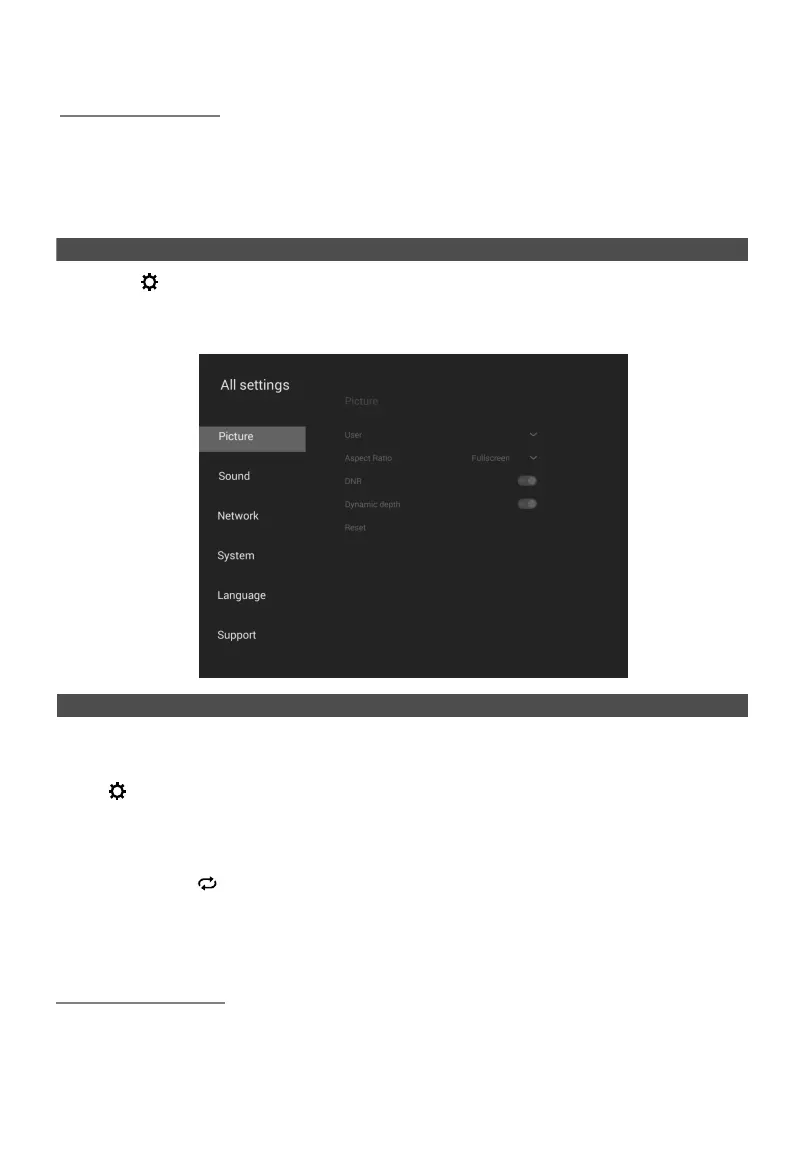Basic Operation
All settings
Press the key on the remote control to enter “All settings” interface, press the up /
down key to selecting the corresponding options.
(Options: Picture, Sound, Network, System, Language, Support)
Manual
User could further understand functions of the machine via reading electronic
instruction manual.
Press button to open “All settings” interface, then press up/down key to selecting
the Support.
Press ▲/▼ button to select “Manual”, then press ENTER button to enter, and click to
view corresponding function introduction according to requirements. After that,
repeatedly press button to exit.
NOTE:
Screen display and illustration in user manual and electronic instruction manual is only
an example, please refer to actual object.
Network settings
You can set up your TV so that it can access the Internet through your local area
network (LAN) using a wired or wireless connection.
■ Connecting to a Wired Network
• You can attach your TV to your LAN using cable in three ways:
Channel sorting
When entering “Setting”→ “Program Edit”→“Channel sorting”, press the direction key to
select the program to be firstly sequenced, and press the ENTER key to list the
selected program into the sequencing list. When the sequencing is completed, select
and click “Save and exit”, and then you can watch programs in accordance with the
sequence you want.