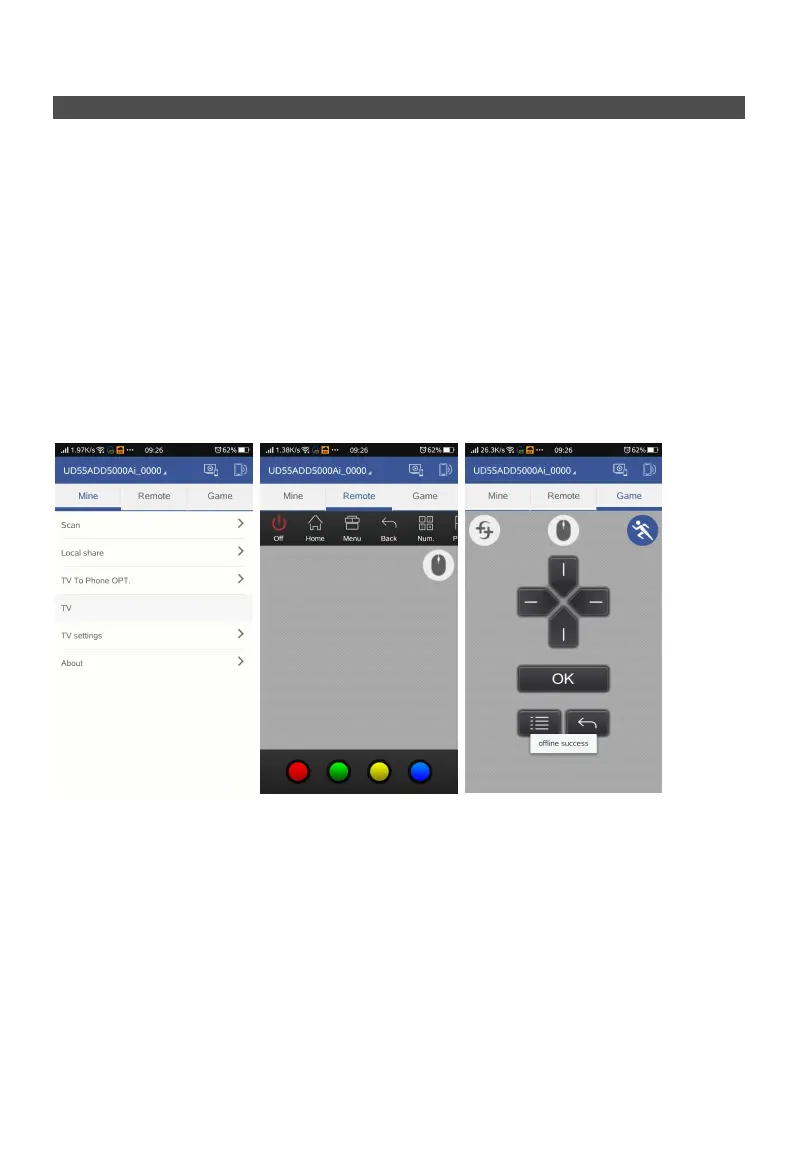Basic Operation
iSmart TV
Installation and connection
1. In order to allow you experience iSmart TV function, you can download
application by scan the QR code from the home interface or App store, which can
be installed to your Android or IOS mobile device, like smart phone or tablet.
2. Your TV and mobile phone must be connected in the same network, and the
network needs Internet access. Open the application installed on your handheld
device after the device access to the network; select the TV in the device list to
connect.
Enter iSmart TV
Open the iSmart TV application, Desktop is divided into three main modules:
“Mine”, “Remote”, “Game”.
As shown below:
Mine function:
Click and open Mine function, the screen will display mine page contents. Such as
“Scan”, “Local share”, “TV To Phone OPT.”, “TV settings”, “About” etc.
Scan: you can by scan the QR code to download application.
Local share: iSmart TV will find multimedia files on your mobile phone and help you
to categorize files. You can share these multimedia files to the TV easily by clicking
the file. You can experience excitement and pleasure from the big-screen!
TV To Phone OPT.: select “Default”, “High Quality” and “Fluent” to adjust program
picture quality.
TV settings: can set up the TV function, such as “Network”, “Scene mode”,
“Source”, “Channel”, “Volume” etc.