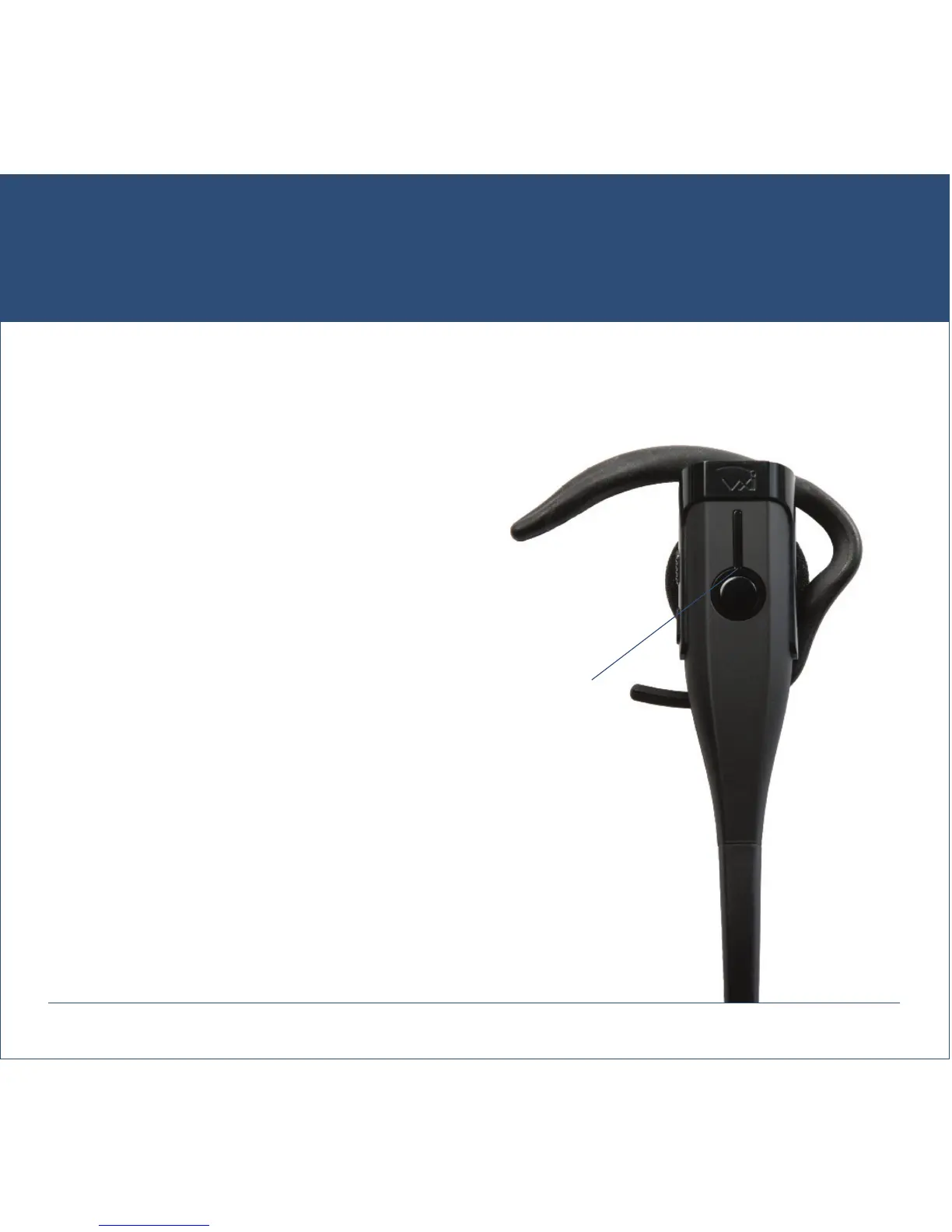VXi VoxStar
™
User Guide PAGE 7
HEADSET CONTROLS
While charging, the MFB’s indicator light shows
the level of battery power on your VoxStar
as follows:
Blue light: Fully charged. Over 7 hours’ talk time.
Red light: Less than a full charge.
For best performance, keep charging the headset
when not in use.
Indicator Light
