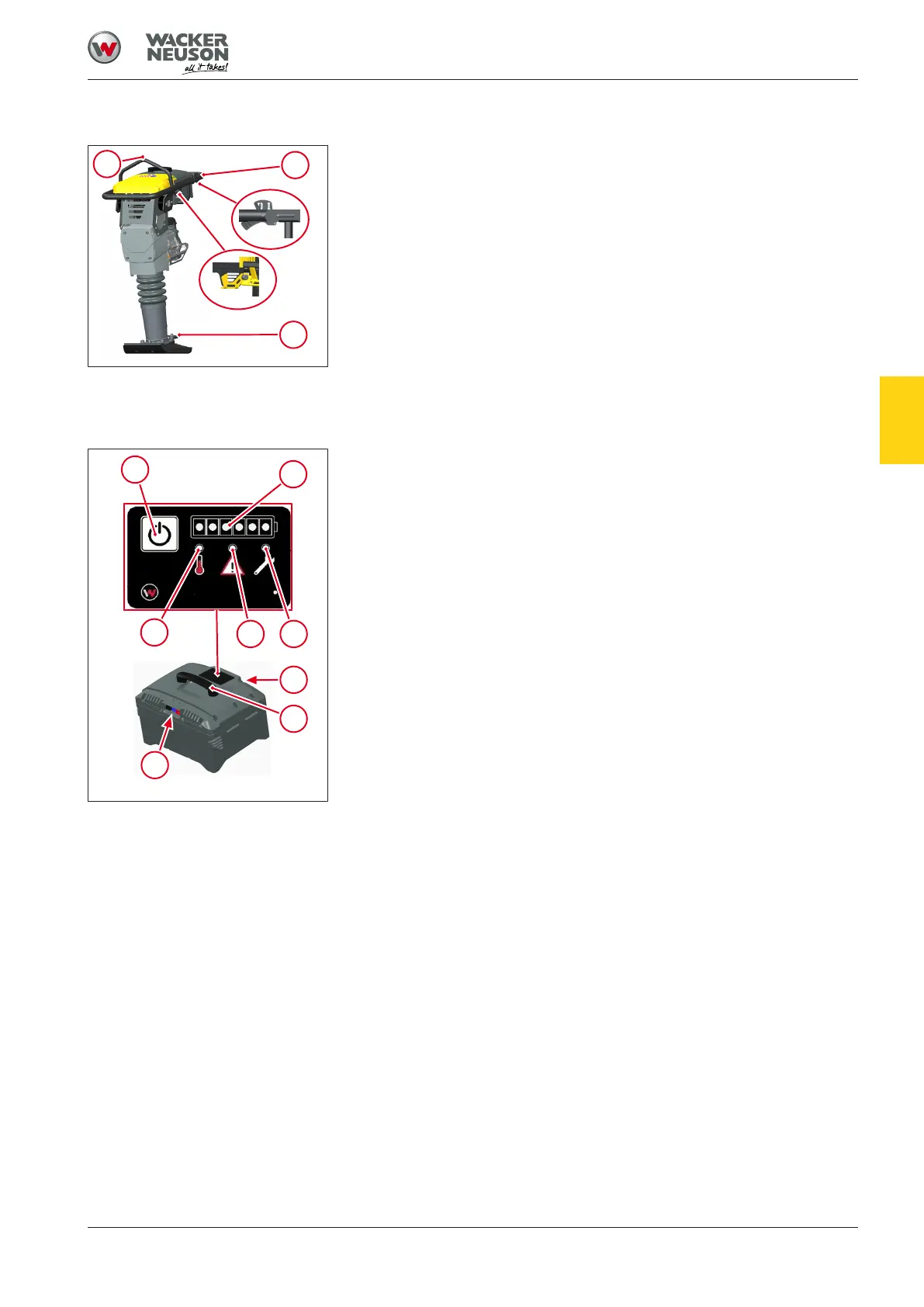Description of the Machine
Components and control elements accumulator 8.6
35
[us] | 06/2020 | 5100056974 | AS | Operator’s manual
AS50e/AS60e
1 Guide bracket
2 Start and safety level
3 Lock
4 Handle
5 Central suspension
8.6 Components and control elements accumulator
1 Start button Activation/deactivation
2 Control light Charge condition
3 Control light diagnosis
4 Control light rechargeable battery error
5 Control light overtemperature/undertemperature
6 Type label
7 Handle
8 Connections (contact strip)
Start button Activation/deactivation
The rechargeable battery is activated or deactivated by pressing the start
button.
Control light Charge condition
Six LEDs indicate the charge state of the rechargeable battery.
Control light diagnosis
LED comes on. Diagnosis required, contact Wacker Neuson Service.
Control light rechargeable battery error
LED comes on. There is a rechargeable battery error.
Control light overtemperature/undertemperature
LED comes on. The rechargeable battery has reached a temperature that
is too high or too low.
8