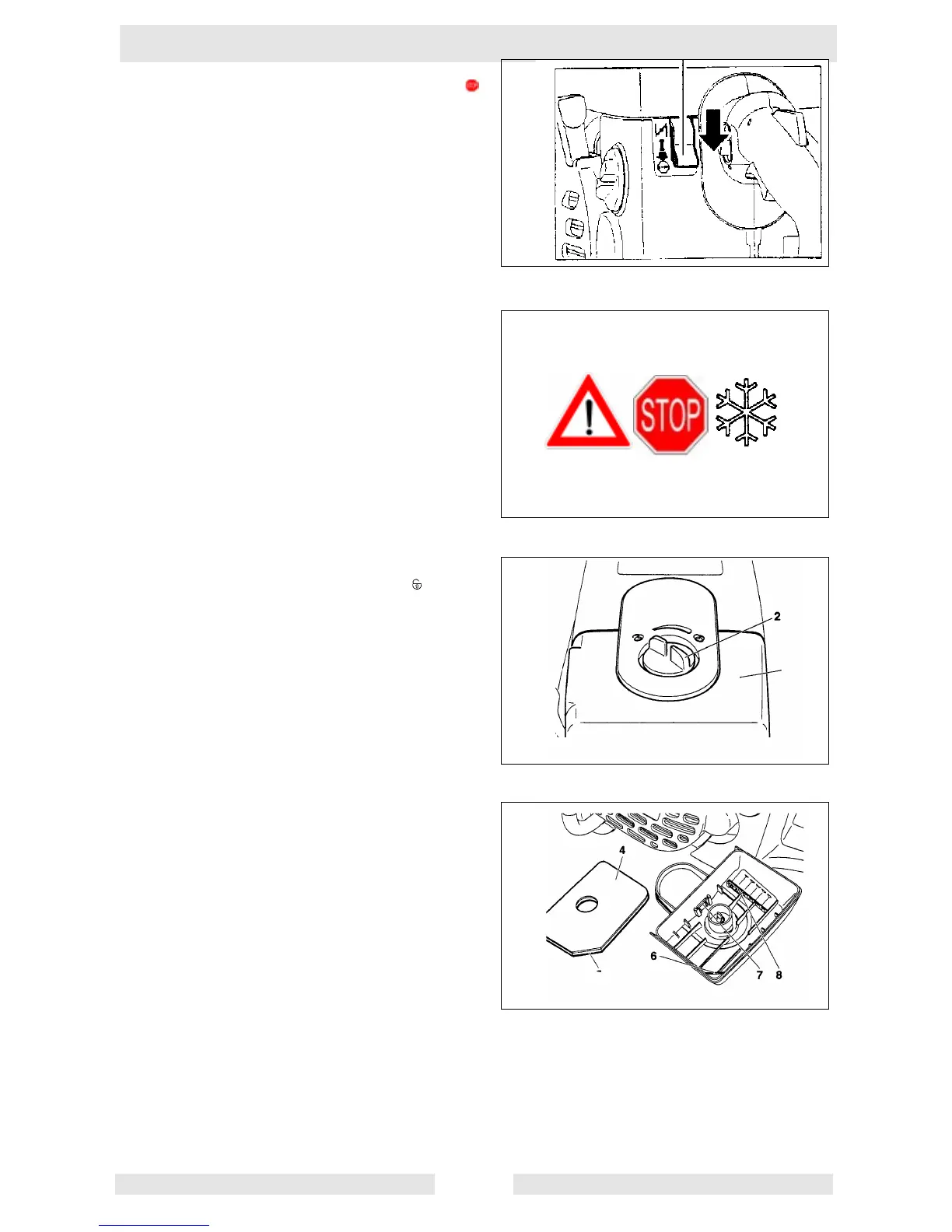T00823GB
29
Stopping the engine
Push the combination switch (1) down to position
Working in winter
In conditions of low temperatures and high humidity
the carburetor can ice up. To prevent this, at
temperatures below 0
o
C/32
o
F hot air from the
cylinder chamber can be inducted. This also brings the
engine to operating temperature faster.
At temperatures above freezing the carburetor
must NOT be fed heated air.
Failure to follow these instructions can lead to
damage to the cylinder and piston!
Turn the cover lock (2) to the “unlocked “ position
and carefully remove the filter cover (3).
Take the filter element (4) out of the filter cover.
Take the summer-winter insert out of the summer
position (7) and press it in as illustrated in the winter
position (8).
NOTE: At temperatures over 0
o
C/32
o
F the summer-
winter insert should always be placed in the summer
position (7).
NOTE: When placing the filter element (4) in the filter
cover, position it with the angled corner (5) against the
angled corner in the inside of the cover.
44
45
46
3
47
5