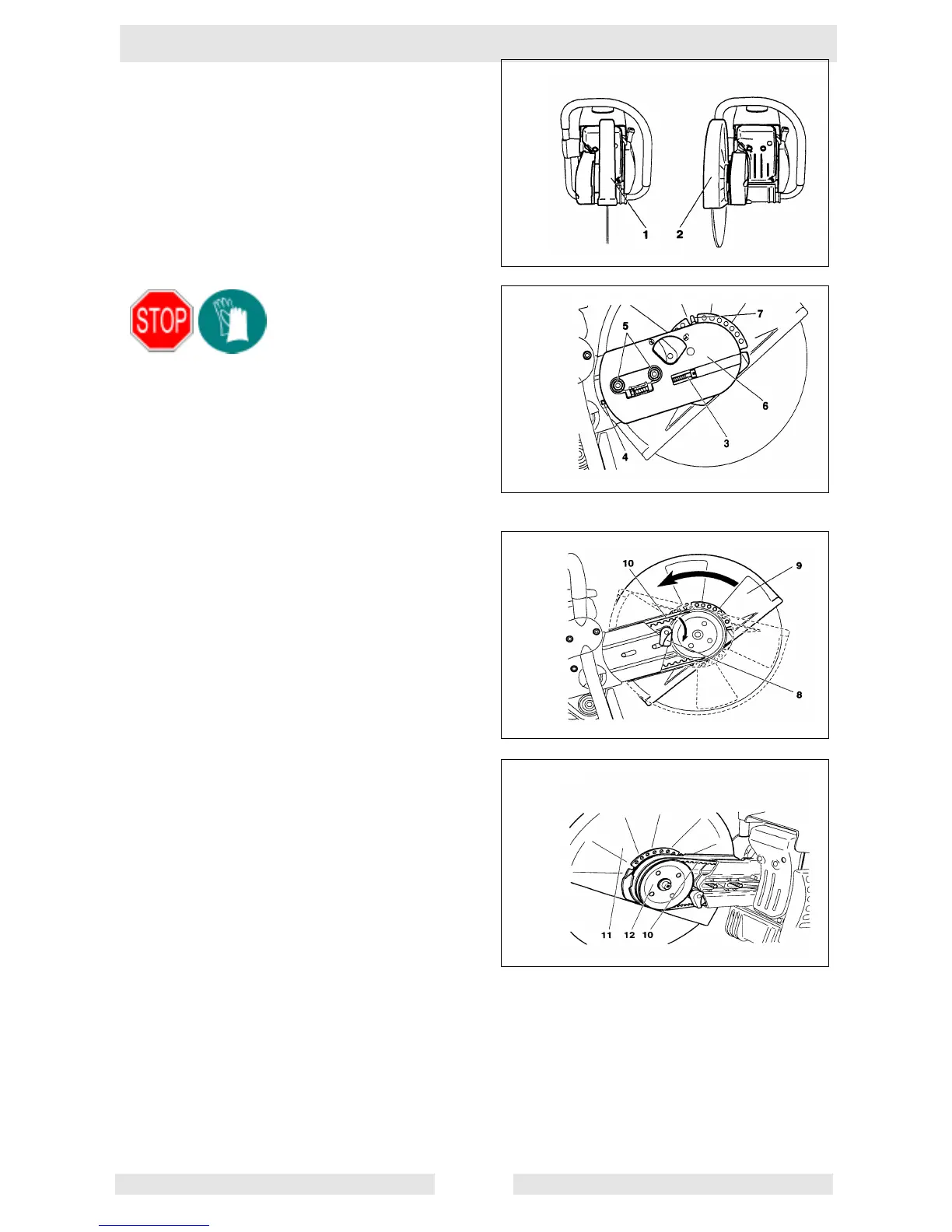T00823GB
43
Cutting attachment in central / side position
NOTE: The Power Cut is delivered with the cutting
attachment mounted in the middle position (1). For
cutting up against obstacles, such as curbs or walls,
the cutting attachment can be mounted to one side (2).
Use this position only when actually necessary, and
afterwards return the cutting attachment to the middle
position. In this position the Power Cut has better
balance, is easier to guide, and is not as fatiguing for
the operator.
Repositioning the cutting attachment
Loosen nuts (5).
Loosen the tightening screw (3) (counter-clockwise)
until the end of the screw (4) is visible in the gap.
Unscrew the nuts (5) and remove the cover (6).
Turn the hood lock (8) clockwise as shown in the
illustration (to the highest point of the slanted level).
NOTE: The slip lock (Fig. 68/ 7) can only be overcome
when the hood lock (8) is in the position shown.
Turn the hood (9) as shown in the illustration.
Turn the hood lock (8) to the starting postion and lock
the hood by turning it slightly (the hood lock will catch
audibly).
Disengage the V-belt (10) and remove the cutting
attachment.
Press the cutting attachment (11) in the side position
onto the drive arm attachment.
Guide the V-belt (10) over the V-belt wheel (12).
67
68
69
70
