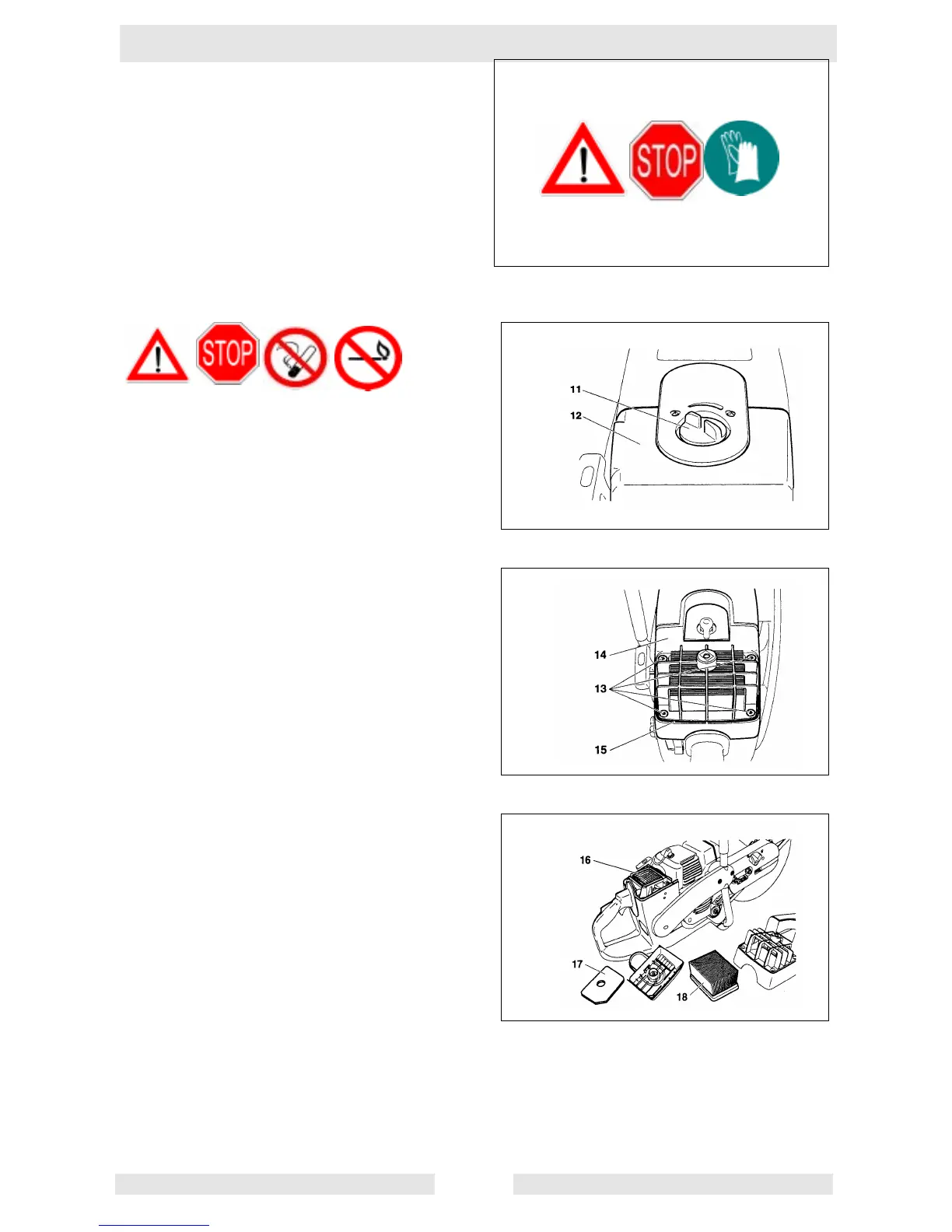T00823GB
35
Cleaning the protection hood
Over time, the inside of the protective hood can
become caked with material residue (especially from
wet cutting), which if allowed to accumulate can
hinder the free rotation of the cutting disc. For this
reason the hood must be cleaned out from tim to time.
Take off the cutting wheel with spring washer and
remove the accumulated material from inside the
hood with a strip of wood or similar implement.
Clean the shaft and all disassembled parts with a
cloth.
Cleaning / changing the air filter
Turn the cover lock (11) to the “Unlocked “ position
and carefully remove the filter cover (12).
There is an O-ring (57/15) between the filter cover (12)
and the air filter hood (57/14).
Unscrew the screws (13) and remove the air filter hood
(14).
Clean the O-ring (15) with a brush and inspect for
damage.
Remove the foam prefilter (17) from the filter cover.
Pull the paper cartridge (18) from the hood.
Remove the inner filter (16) from the intake opening.
Note:
Do not allow dirt to get into the carburetor!
Switch the combination switch to “Choke“ or cover the
carburetor with a clean cloth.
55
NOTE: To install the cutting wheel see
“Mounting the cutting wheel“.
56
57
58
