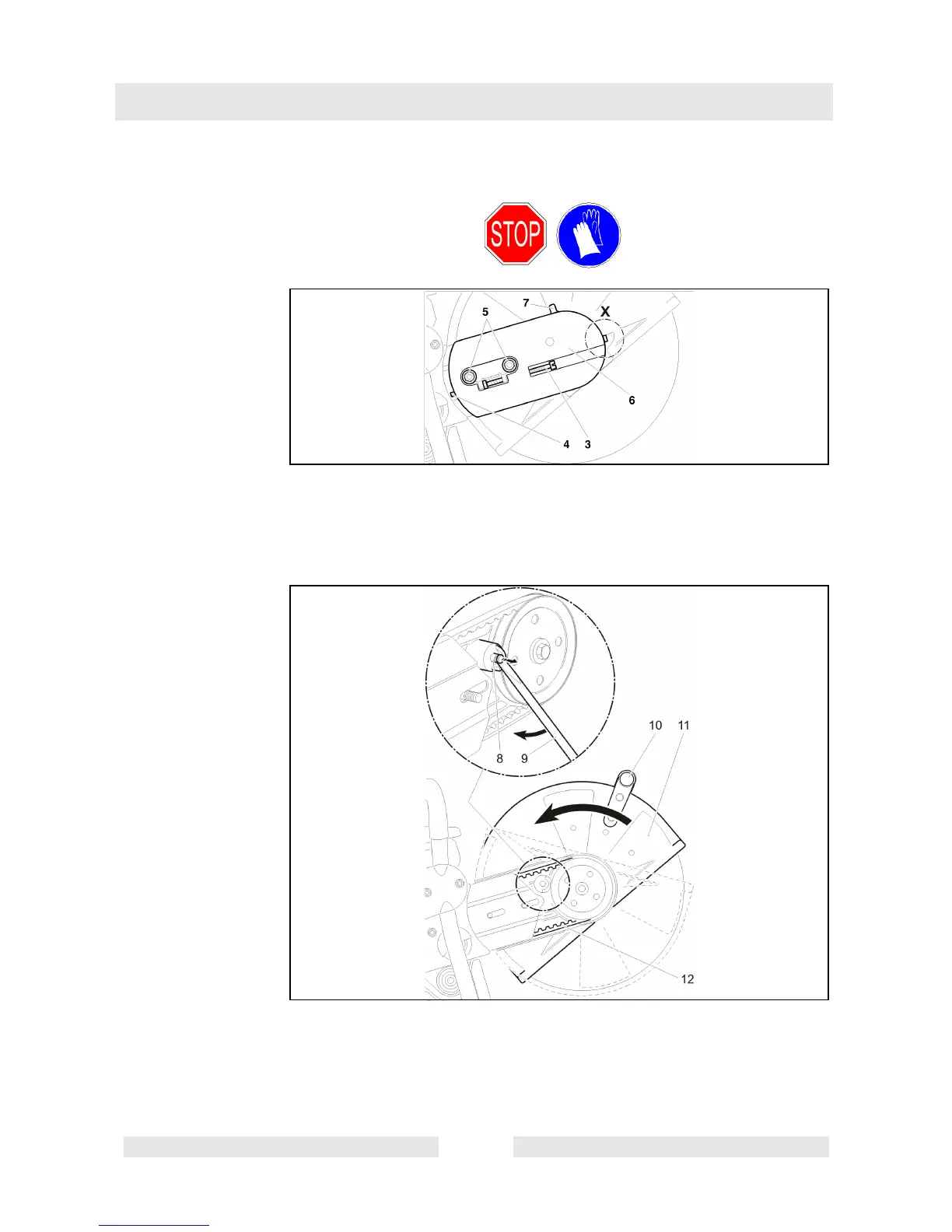Maintenance work
T01127en.fm 66
8.11 Remounting the cutting attachment
Loosen the nuts (5).
Loosen the tension screw (3) (counterclockwise) until you see the
screw end (4) in the gap. Release the screw (detail X, only on BTS
1140L3) and remove it. Unscrew the nuts (5) and remove the cover (6).
Pry out the stop pin (8) with the combination wrench (9) far enough, as
shown in the figure, so that you are able to turn the protective hood
(11).
65
66
