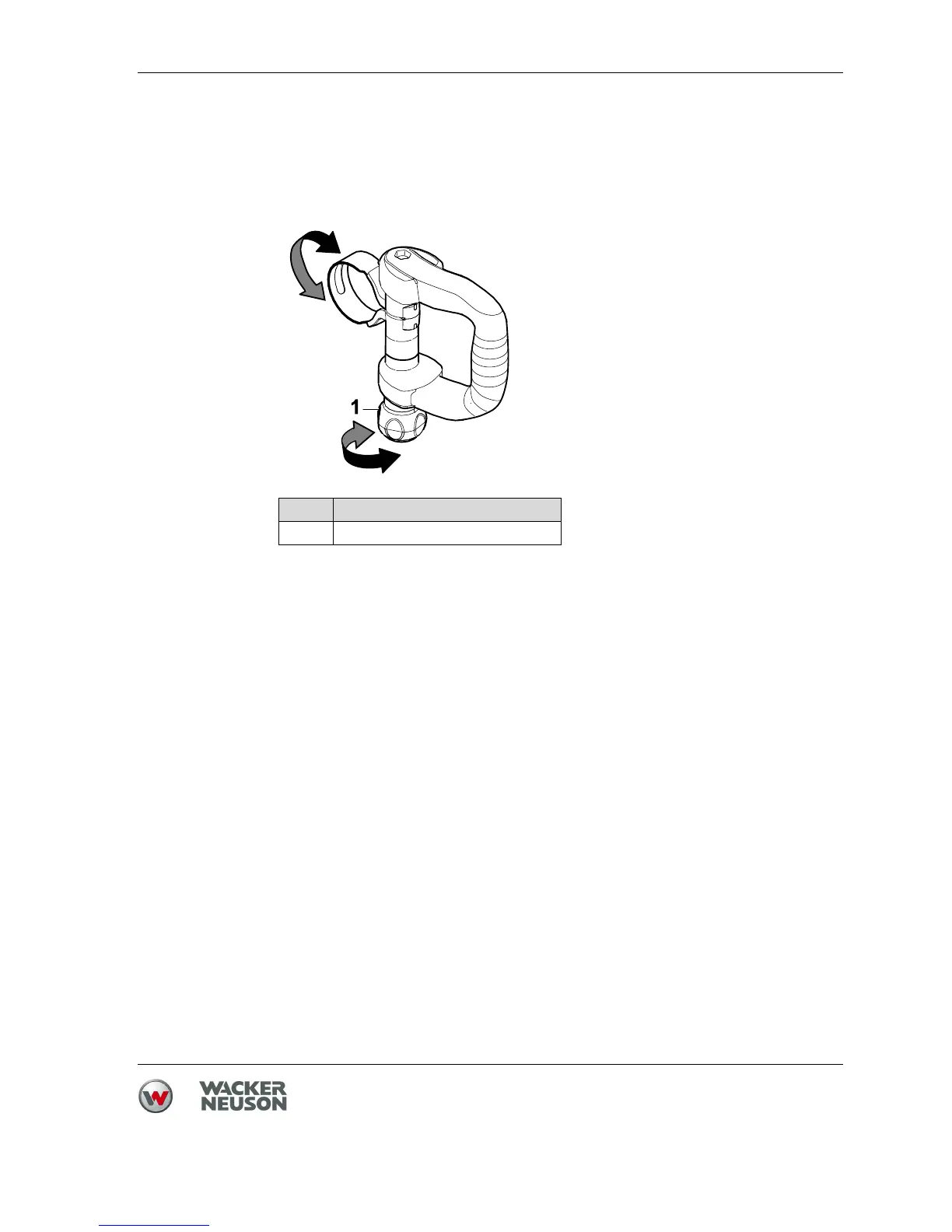EH 6, EHB 7 8 Operation
37
8.2.3 Supplementary handle for EH 6
Only operate the machine with the supplementary handle.
Swiveling the supplementary handle
1. Loosen the toggle nut by turning counterclockwise until the supplementary
handle can be swiveled.
2. Swivel supplementary handle to desired position.
3. Tighten the toggle nut by turning clockwise.
Item Designation
1 Toggle nut