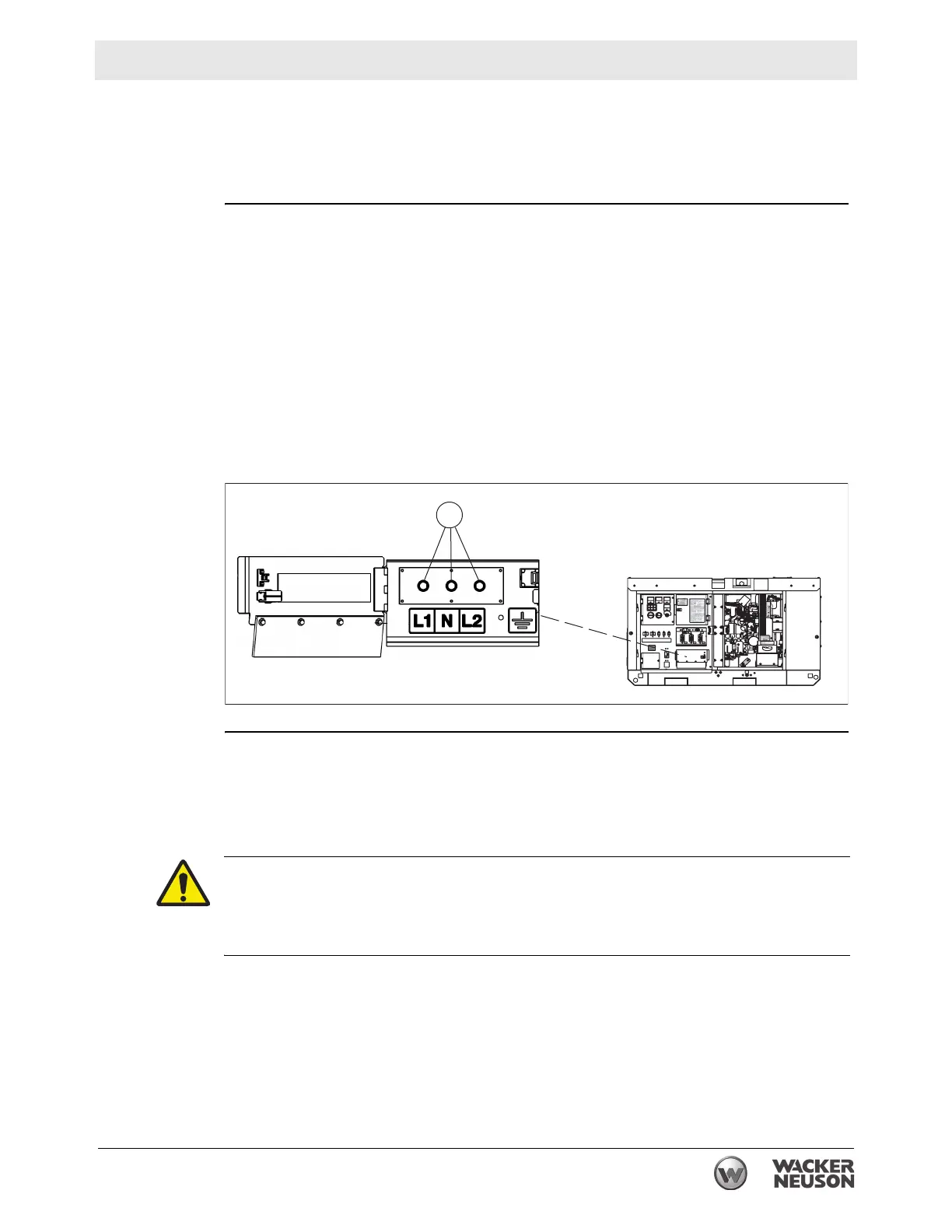G 14 Initial Setup and Overview
wc_tx001185gb.fm 37
3.11 Thermal Overload Relay
Description
This machine is equipped with a thermal overload relay. If the machine is
overloaded during normal operation, the relay will open and the main line circuit
breaker will trip.
Resetting the
relay
The thermal overload relay will reset automatically. However, the reset will not
occur until the relay has cooled. The normal waiting period for relay cooling is
approximately five minutes depending on the machine load.
NOTICE: Identify and eliminate the cause of the overload before restarting the
machine.
3.12 Connection Lugs
Location and
description
The customer connection lugs (v) are located on the lower right side of the control
box behind a hinged terminal door. The lugs provide connection points for
attachment of outside loads.
Connecting to
the lugs
Make connections to the lugs by running the power cables up through the slot in
the bottom of the panel and into the lugs.
Feed the cables through the holes in the lugs and tighten the M8 screws to
secure the cables in place. Tightening torque = 9–12 Nm (7–9 ft.lbs).
wc_gr006207
v
WARNING
Electrocution hazard! High voltage is present inside the hinged terminal door when
the generator is operating.
f Do not open the hinged terminal door unless the engine is stopped.