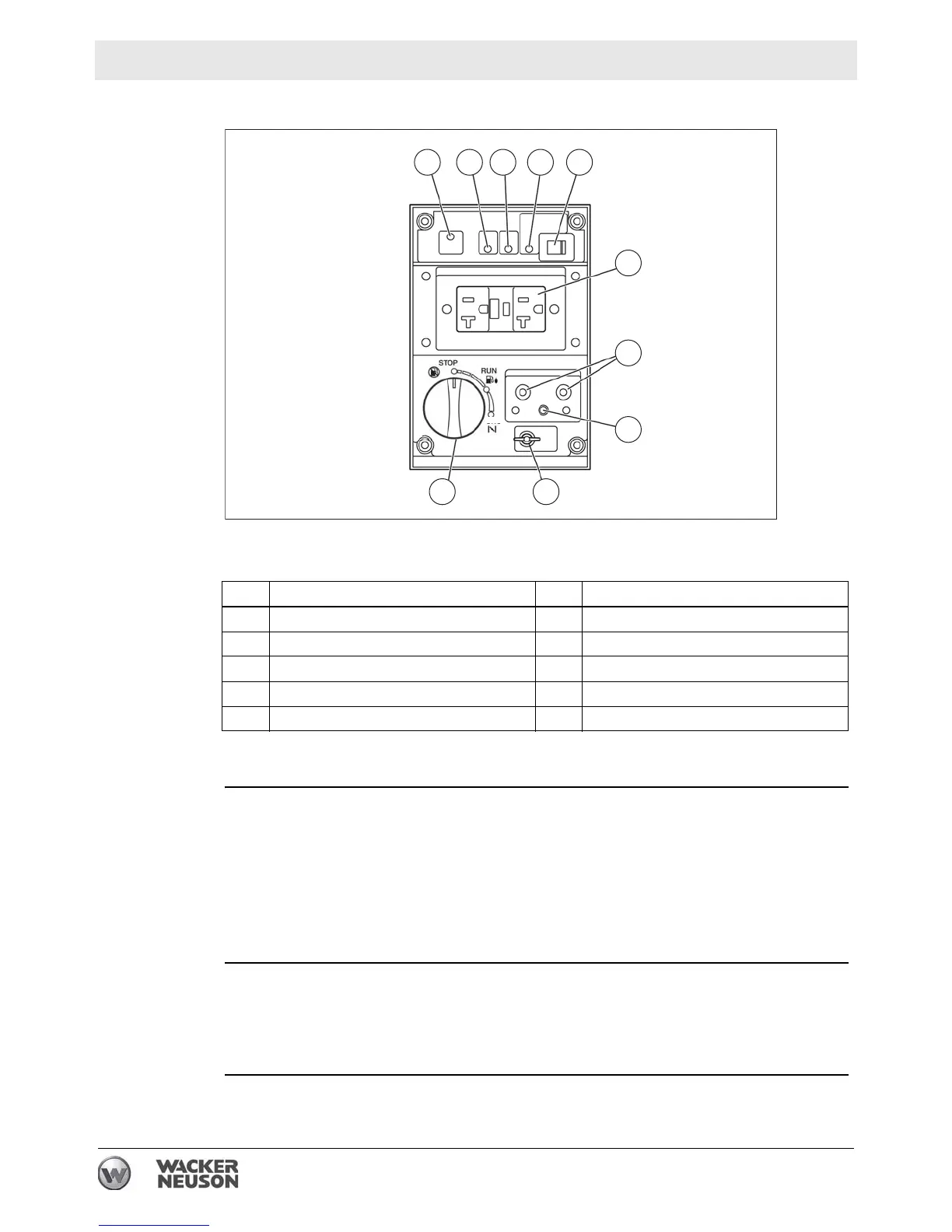Operation GPi 1700
wc_tx001234gb.fm
22
2.8 Control Panel
Pilot indicator
light (p)
The pilot indicator light illuminates when the generator is operating normally.
Overload
indicator light
(q)
The overload indicator light illuminates when the generator is operating in an
overload condition. An overload condition is defined as 120% of the available
power output of the generator.
After the indicator light has been illuminated for 20 seconds, an internal circuit
breaker will activate resulting in a no-load condition.
If the indicator light illuminates, stop and re-start the engine to clear the overload
condition and resume normal operation.
Oil sensor
indicator light
(r)
The oil sensor indicator light illuminates when the level of the engine oil falls below
the prescribed value. The engine stops automatically.
The engine cannot be re-started unless engine oil is added. Follow the
procedure described in Adding Engine Oil.
wc_gr006445
p q r s t
u
v
w
xy
CHOKE
Ref. Description Ref. Description
p Pilot indicator light u GFI receptacle (120 VAC)
q Overload indicator light v DC terminals
r Oil sensor indicator light w DC circuit breaker
s Auto power save indicator light x Ground lug
t Auto power save switch y Engine switch
