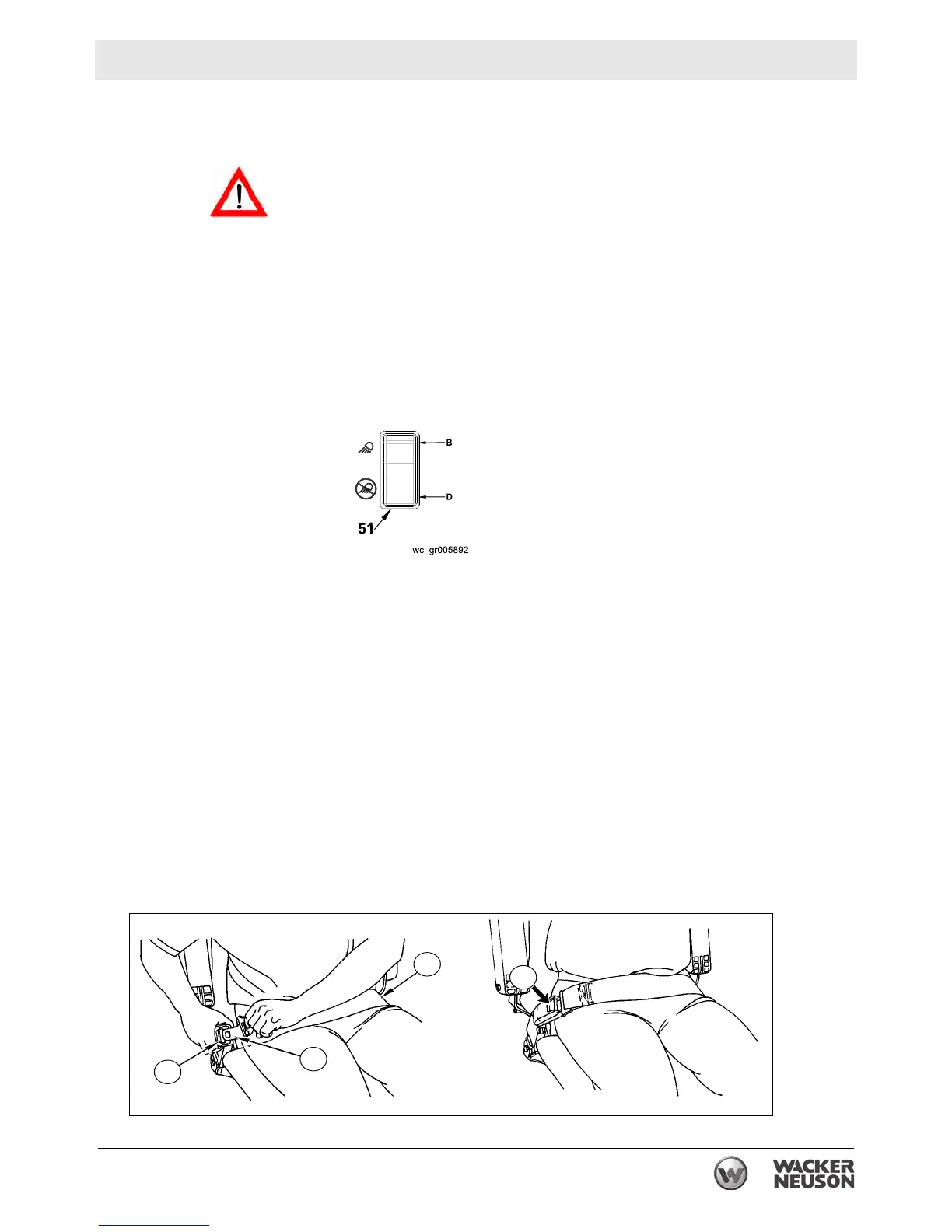RD 12A Operation
wc_tx001071gb.fm 31
4.10 Lighting Equipment (if equipped)
See Graphic: wc_gr005892
When working in the dark or in bad visibility, use all the lights available.
Replace broken bulbs immediately. Only replace bulbs when the
machine is turned off. Remember that your safety and the safety of
others depends on your care and attention when operating this
machine.
Lights on (B)
This switch position turns on the front and rear lights.
Lights off (D)
This switch position turns off all the lights.
4.11 Seat Belt
See Graphic: wc_gr002238
Pull seat belt (c) out of the retractor in a continuous motion.
Fasten seat belt catch (b) into buckle (a). Make sure that the seat belt
is placed low across the lap of the operator.
The retractor will adjust the belt length and the retractor will lock in
place.
Push the release button (d) on the buckle in order to release the seat
belt. The seat belt will automatically retract into the retractor.
Replace the seat belt every three years.
WARNING
wc_gr002238
a
b
c
d
